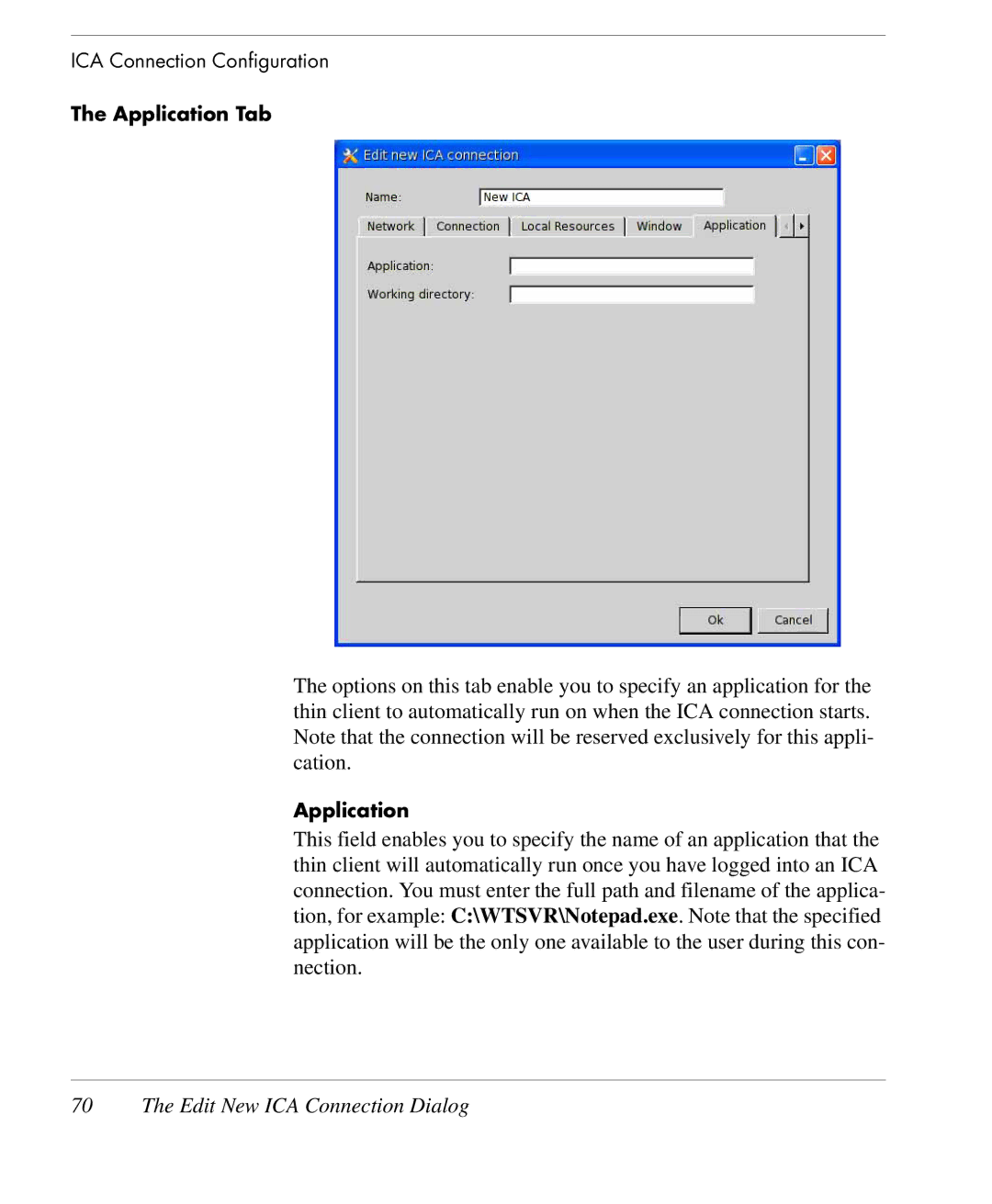ICA Connection Configuration
The Application Tab
The options on this tab enable you to specify an application for the thin client to automatically run on when the ICA connection starts. Note that the connection will be reserved exclusively for this appli- cation.
Application
This field enables you to specify the name of an application that the thin client will automatically run once you have logged into an ICA connection. You must enter the full path and filename of the applica- tion, for example: C:\WTSVR\Notepad.exe. Note that the specified application will be the only one available to the user during this con- nection.