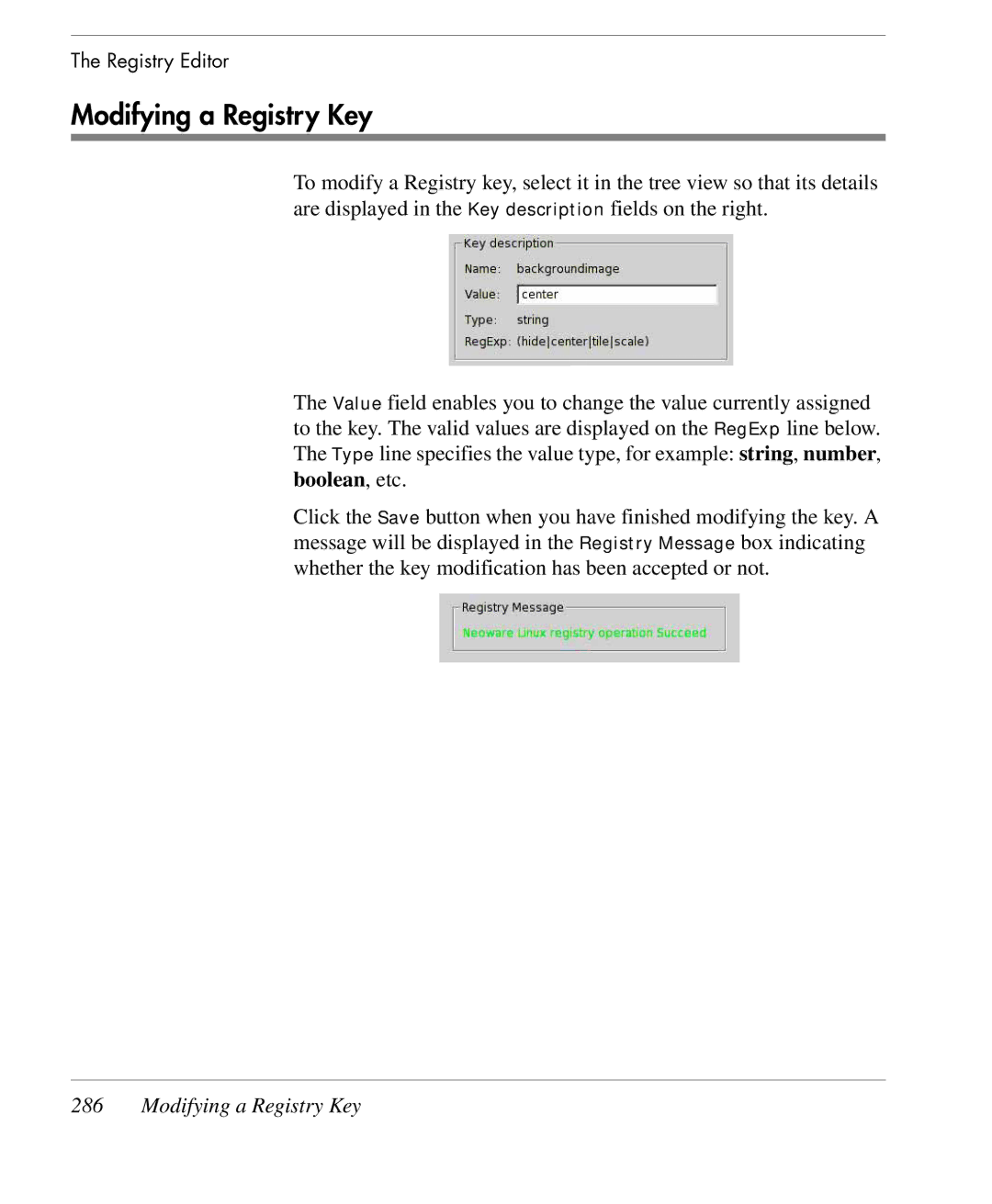The Registry Editor
Modifying a Registry Key
To modify a Registry key, select it in the tree view so that its details are displayed in the Key description fields on the right.
The Value field enables you to change the value currently assigned to the key. The valid values are displayed on the RegExp line below. The Type line specifies the value type, for example: string, number, boolean, etc.
Click the Save button when you have finished modifying the key. A message will be displayed in the Registry Message box indicating whether the key modification has been accepted or not.