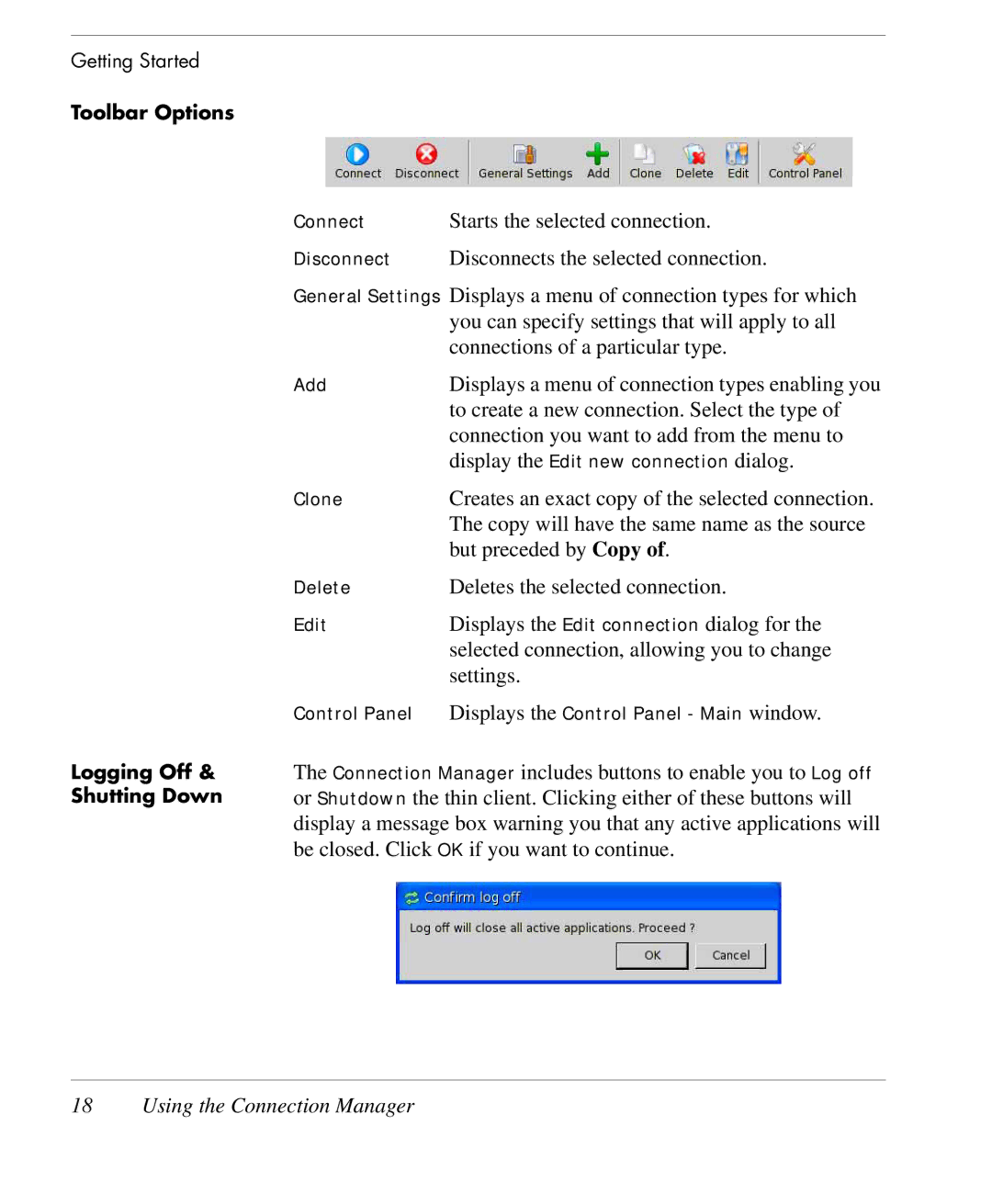Getting Started
Toolbar Options
Logging Off & Shutting Down
Connect | Starts the selected connection. |
Disconnect | Disconnects the selected connection. |
General Settings Displays a menu of connection types for which you can specify settings that will apply to all connections of a particular type.
Add | Displays a menu of connection types enabling you |
| to create a new connection. Select the type of |
| connection you want to add from the menu to |
| display the Edit new connection dialog. |
Clone | Creates an exact copy of the selected connection. |
| The copy will have the same name as the source |
| but preceded by Copy of. |
Delete | Deletes the selected connection. |
Edit | Displays the Edit connection dialog for the |
| selected connection, allowing you to change |
| settings. |
Control Panel | Displays the Control Panel - Main window. |
The Connection Manager includes buttons to enable you to Log off or Shutdown the thin client. Clicking either of these buttons will display a message box warning you that any active applications will be closed. Click OK if you want to continue.