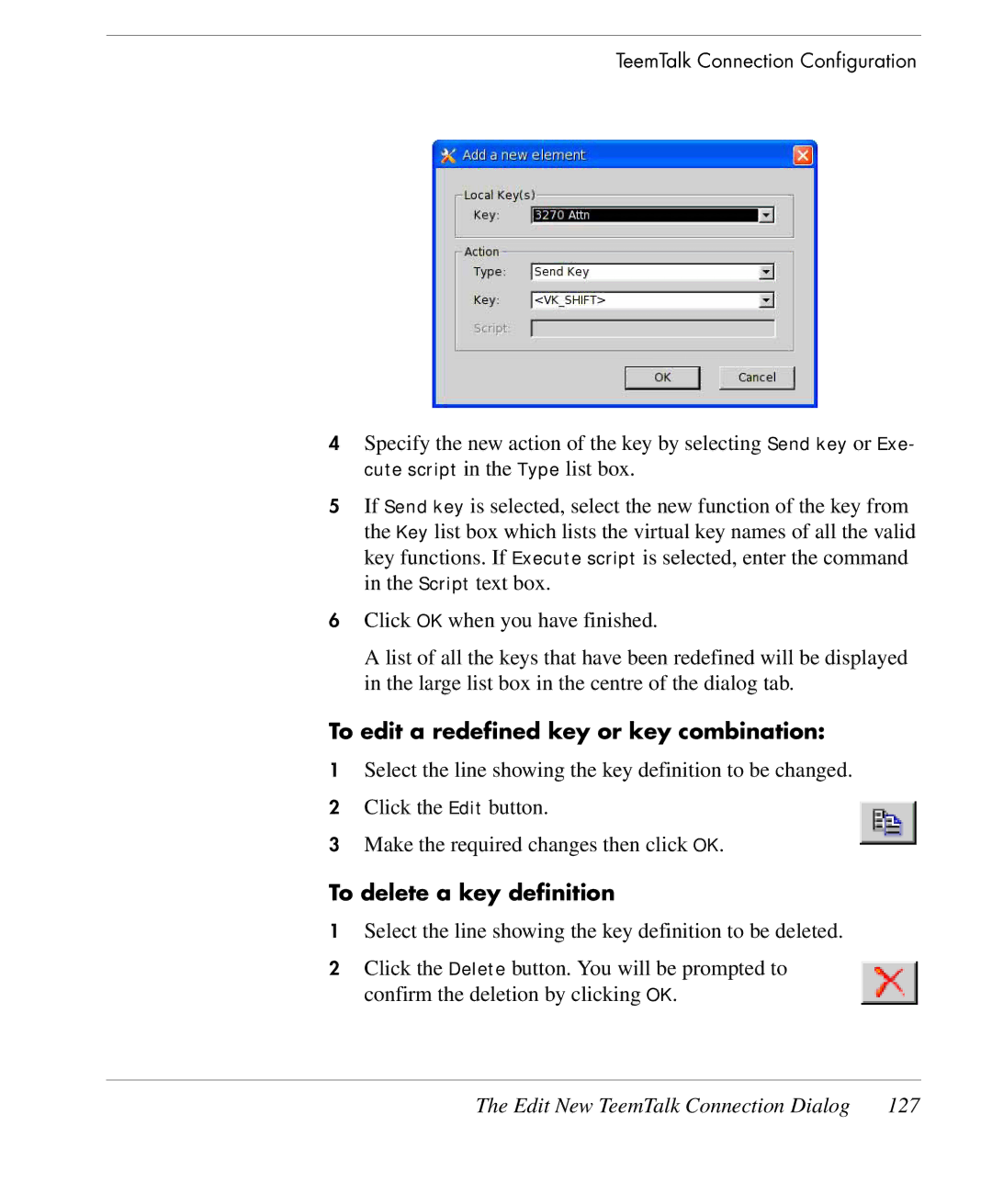TeemTalk Connection Configuration
4Specify the new action of the key by selecting Send key or Exe-
cute script in the Type list box.
5If Send key is selected, select the new function of the key from the Key list box which lists the virtual key names of all the valid key functions. If Execute script is selected, enter the command in the Script text box.
6Click OK when you have finished.
A list of all the keys that have been redefined will be displayed in the large list box in the centre of the dialog tab.
To edit a redefined key or key combination:
1Select the line showing the key definition to be changed.
2Click the Edit button.
3Make the required changes then click OK.
To delete a key definition
1Select the line showing the key definition to be deleted.
2Click the Delete button. You will be prompted to confirm the deletion by clicking OK.
The Edit New TeemTalk Connection Dialog | 127 |