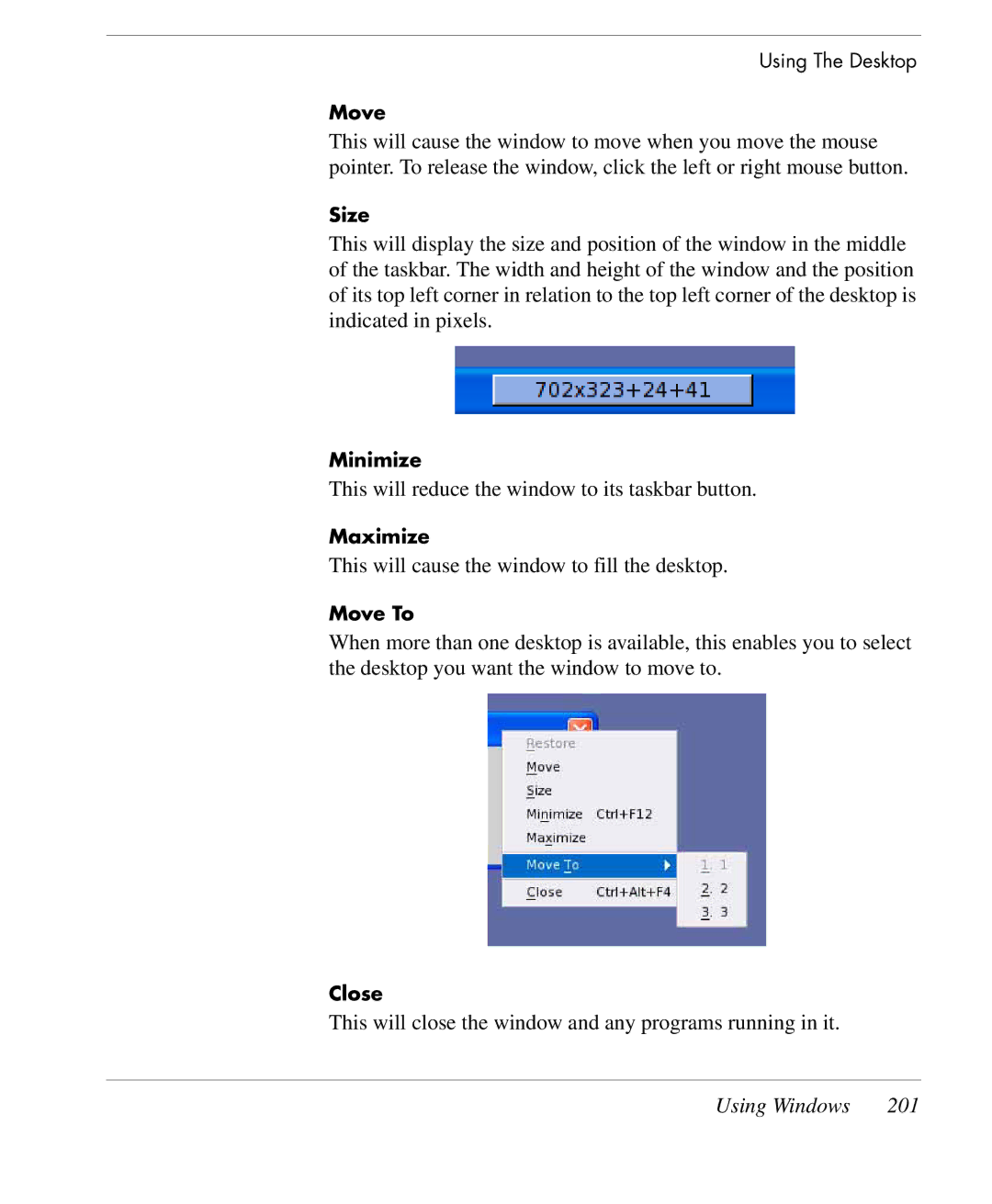Using The Desktop
Move
This will cause the window to move when you move the mouse pointer. To release the window, click the left or right mouse button.
Size
This will display the size and position of the window in the middle of the taskbar. The width and height of the window and the position of its top left corner in relation to the top left corner of the desktop is indicated in pixels.
Minimize
This will reduce the window to its taskbar button.
Maximize
This will cause the window to fill the desktop.
Move To
When more than one desktop is available, this enables you to select the desktop you want the window to move to.
Close
This will close the window and any programs running in it.
Using Windows | 201 |