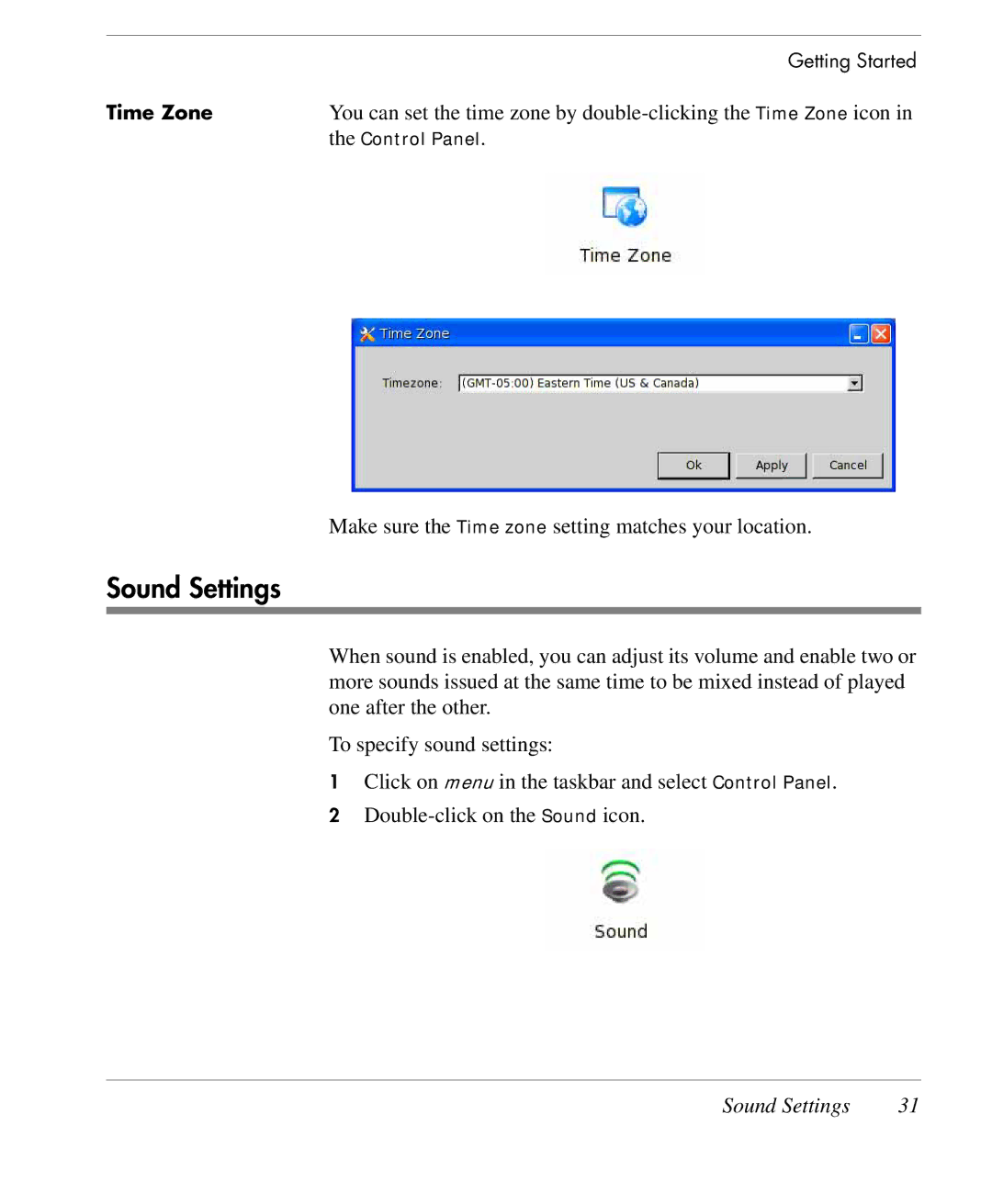| Getting Started |
Time Zone | You can set the time zone by |
| the Control Panel. |
Make sure the Time zone setting matches your location.
Sound Settings
When sound is enabled, you can adjust its volume and enable two or more sounds issued at the same time to be mixed instead of played one after the other.
To specify sound settings:
1Click on menu in the taskbar and select Control Panel.
2
Sound Settings | 31 |