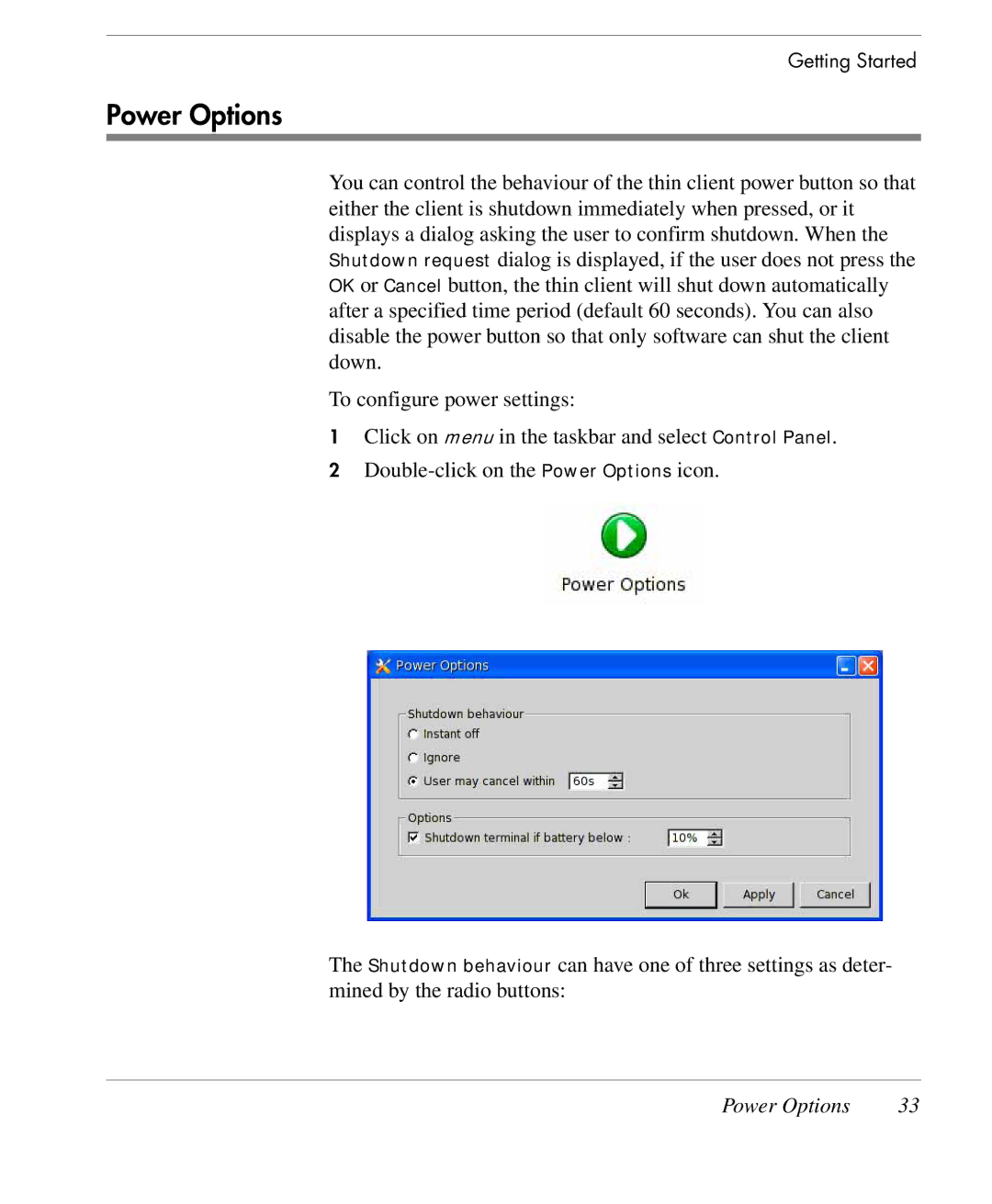Getting Started
Power Options
You can control the behaviour of the thin client power button so that either the client is shutdown immediately when pressed, or it displays a dialog asking the user to confirm shutdown. When the Shutdown request dialog is displayed, if the user does not press the OK or Cancel button, the thin client will shut down automatically after a specified time period (default 60 seconds). You can also disable the power button so that only software can shut the client down.
To configure power settings:
1Click on menu in the taskbar and select Control Panel.
2
The Shutdown behaviour can have one of three settings as deter- mined by the radio buttons:
Power Options | 33 |