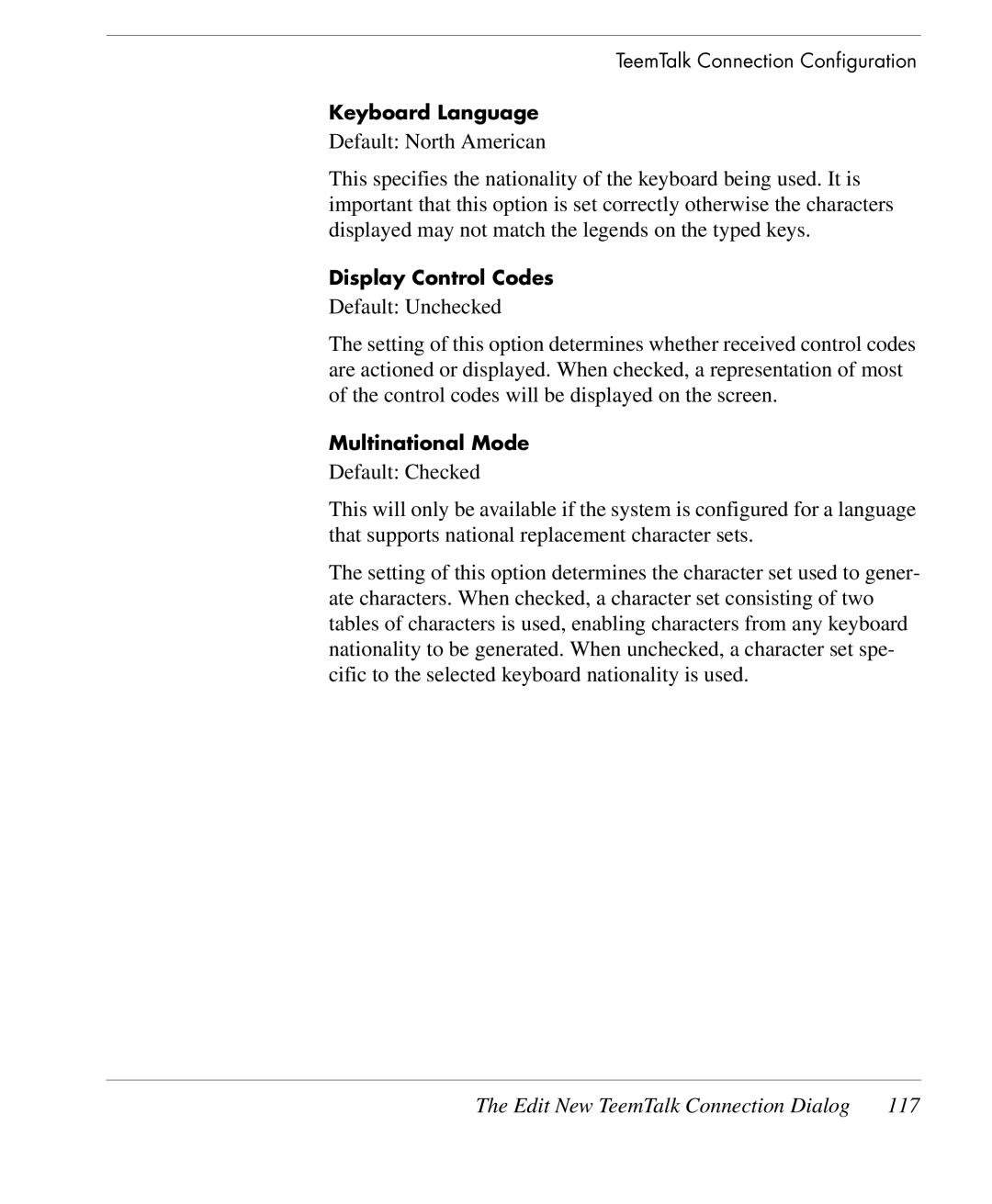TeemTalk Connection Configuration
Keyboard Language
Default: North American
This specifies the nationality of the keyboard being used. It is important that this option is set correctly otherwise the characters displayed may not match the legends on the typed keys.
Display Control Codes
Default: Unchecked
The setting of this option determines whether received control codes are actioned or displayed. When checked, a representation of most of the control codes will be displayed on the screen.
Multinational Mode
Default: Checked
This will only be available if the system is configured for a language that supports national replacement character sets.
The setting of this option determines the character set used to gener- ate characters. When checked, a character set consisting of two tables of characters is used, enabling characters from any keyboard nationality to be generated. When unchecked, a character set spe- cific to the selected keyboard nationality is used.
The Edit New TeemTalk Connection Dialog | 117 |