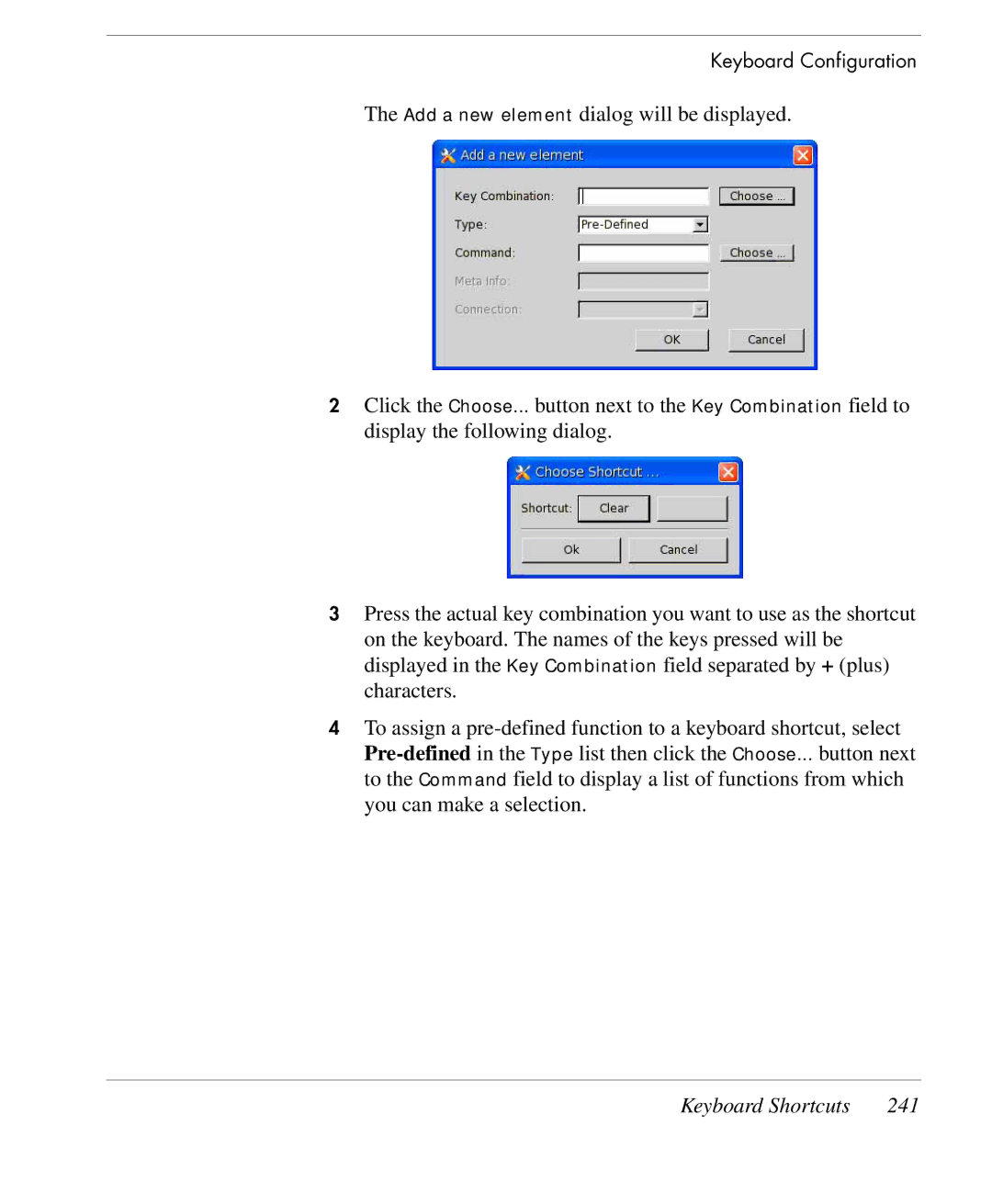Keyboard Configuration
The Add a new element dialog will be displayed.
2Click the Choose... button next to the Key Combination field to display the following dialog.
3Press the actual key combination you want to use as the shortcut on the keyboard. The names of the keys pressed will be displayed in the Key Combination field separated by + (plus) characters.
4To assign a
Keyboard Shortcuts | 241 |