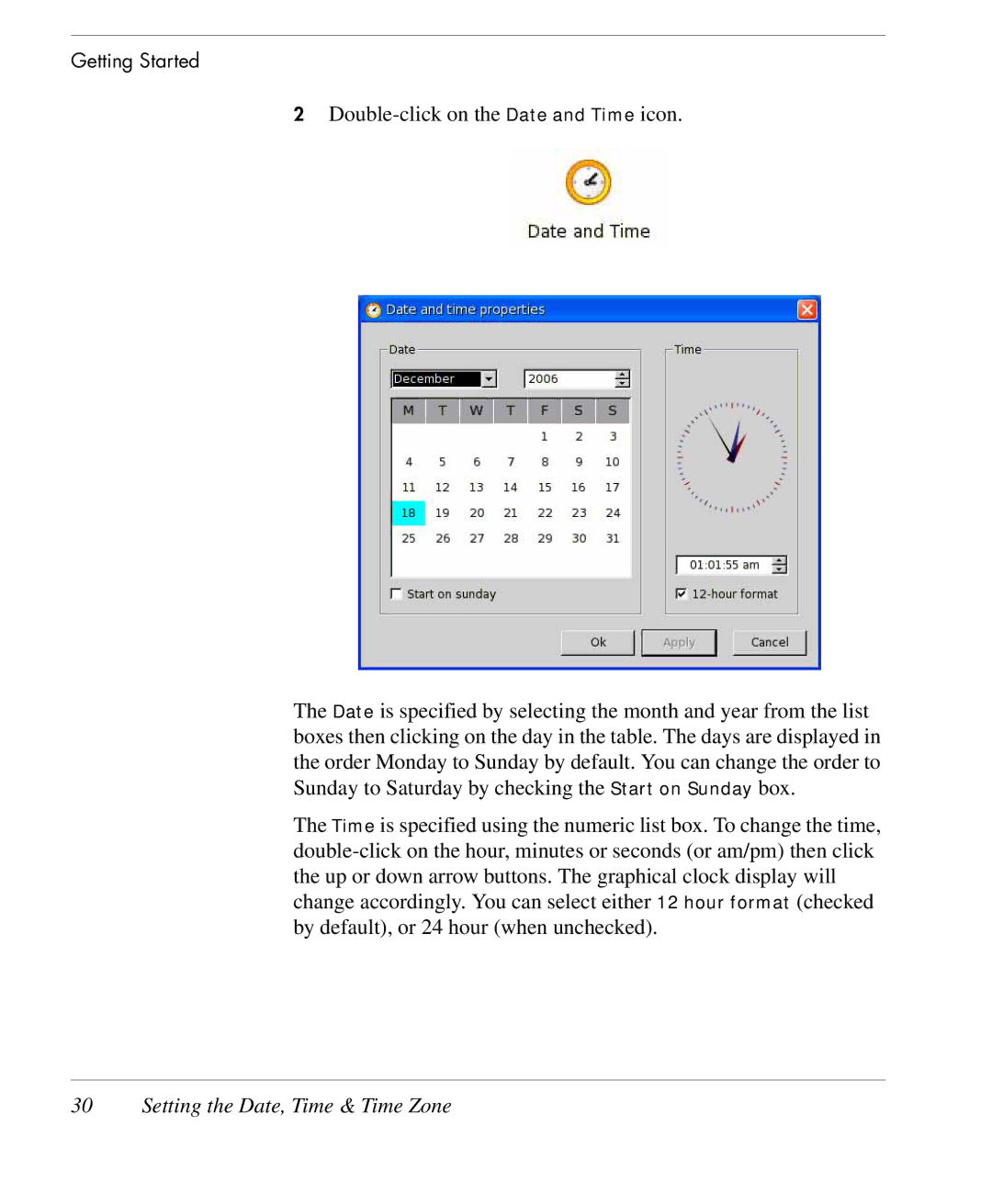Getting Started
2
The Date is specified by selecting the month and year from the list boxes then clicking on the day in the table. The days are displayed in the order Monday to Sunday by default. You can change the order to Sunday to Saturday by checking the Start on Sunday box.
The Time is specified using the numeric list box. To change the time,