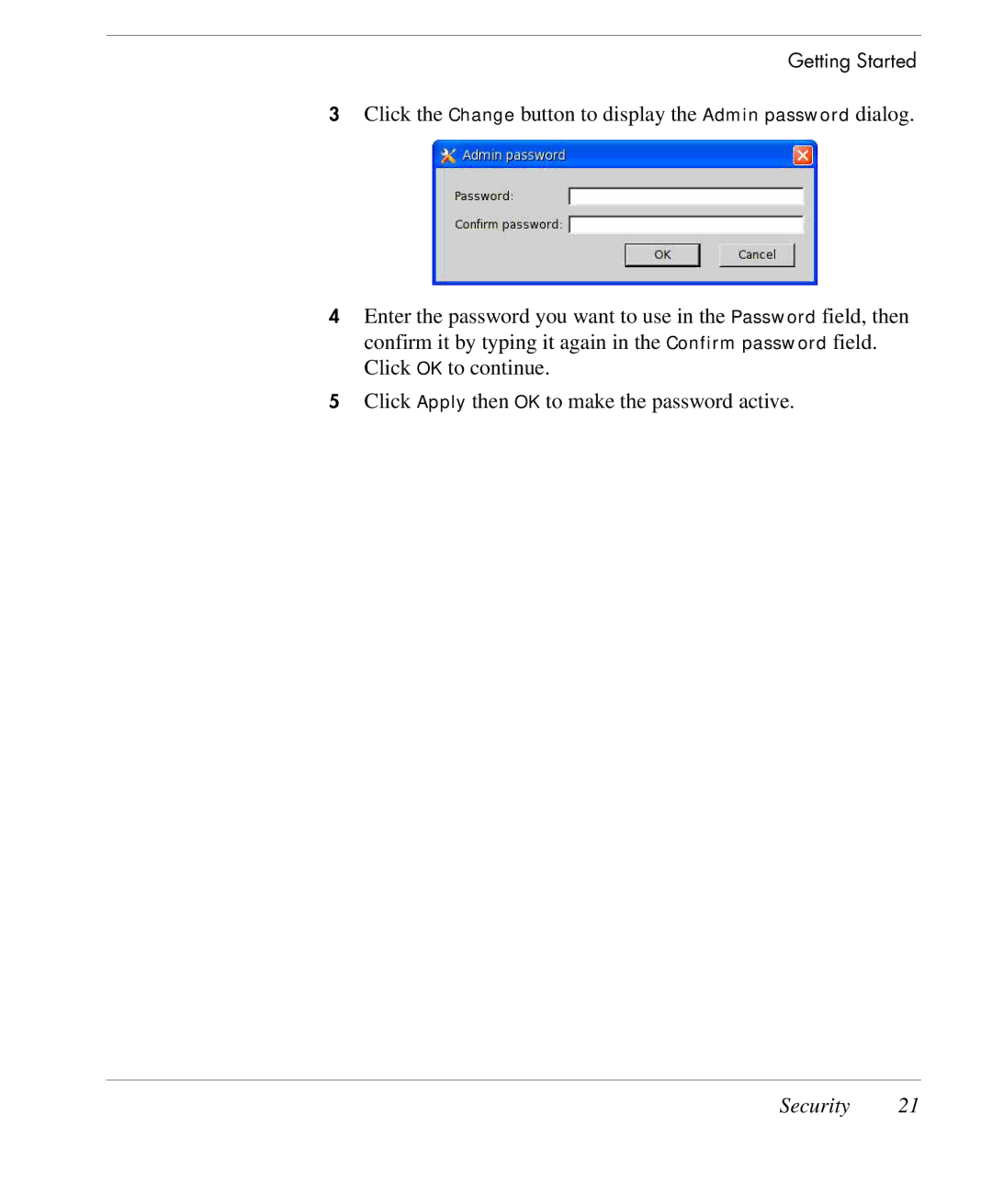Getting Started
3Click the Change button to display the Admin password dialog.
4Enter the password you want to use in the Password field, then confirm it by typing it again in the Confirm password field. Click OK to continue.
5Click Apply then OK to make the password active.