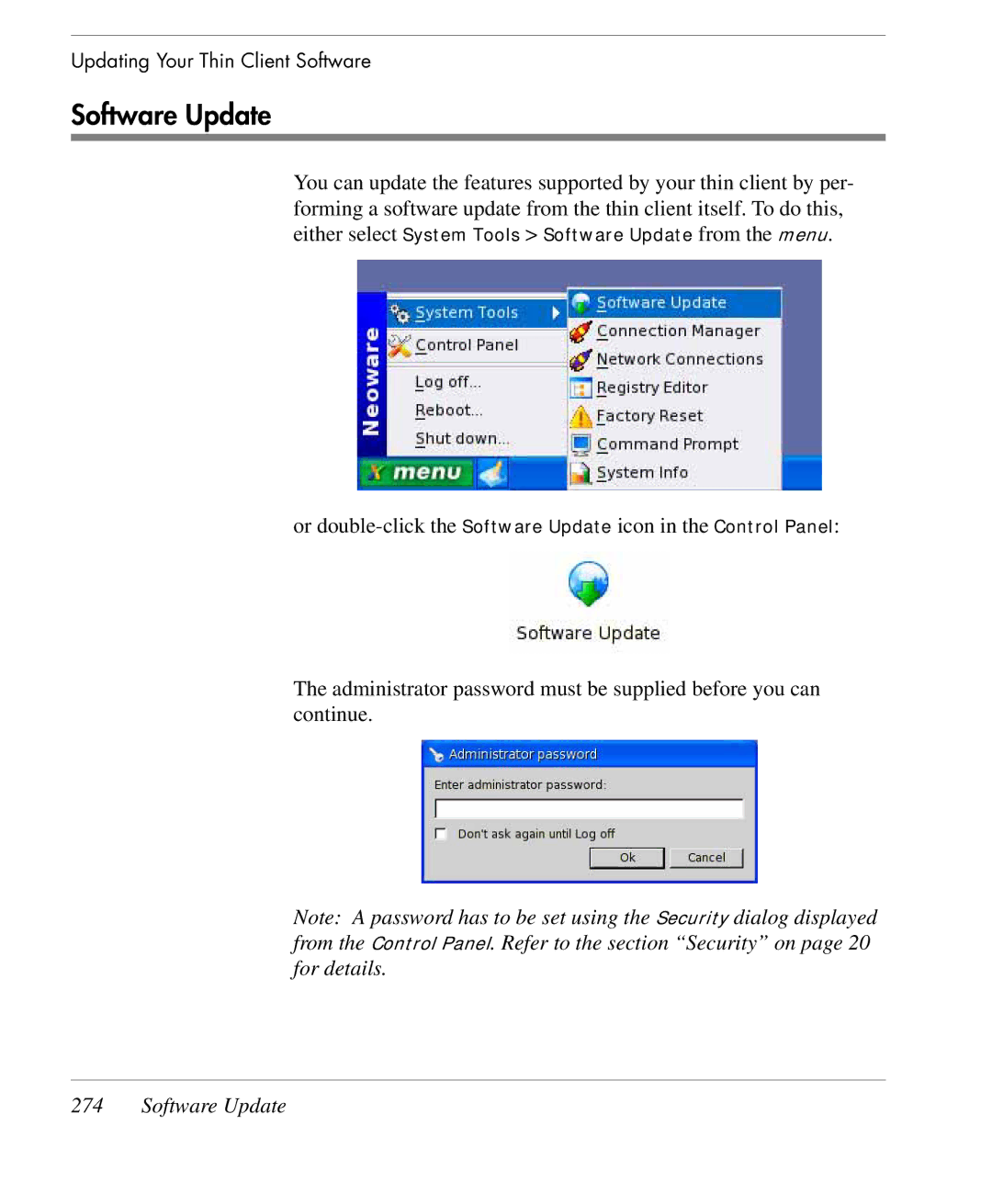menu.
Updating Your Thin Client Software
Software Update
You can update the features supported by your thin client by per- forming a software update from the thin client itself. To do this, either select System Tools > Software Update from the
or
The administrator password must be supplied before you can continue.
Note: A password has to be set using the Security dialog displayed from the Control Panel. Refer to the section “Security” on page 20 for details.