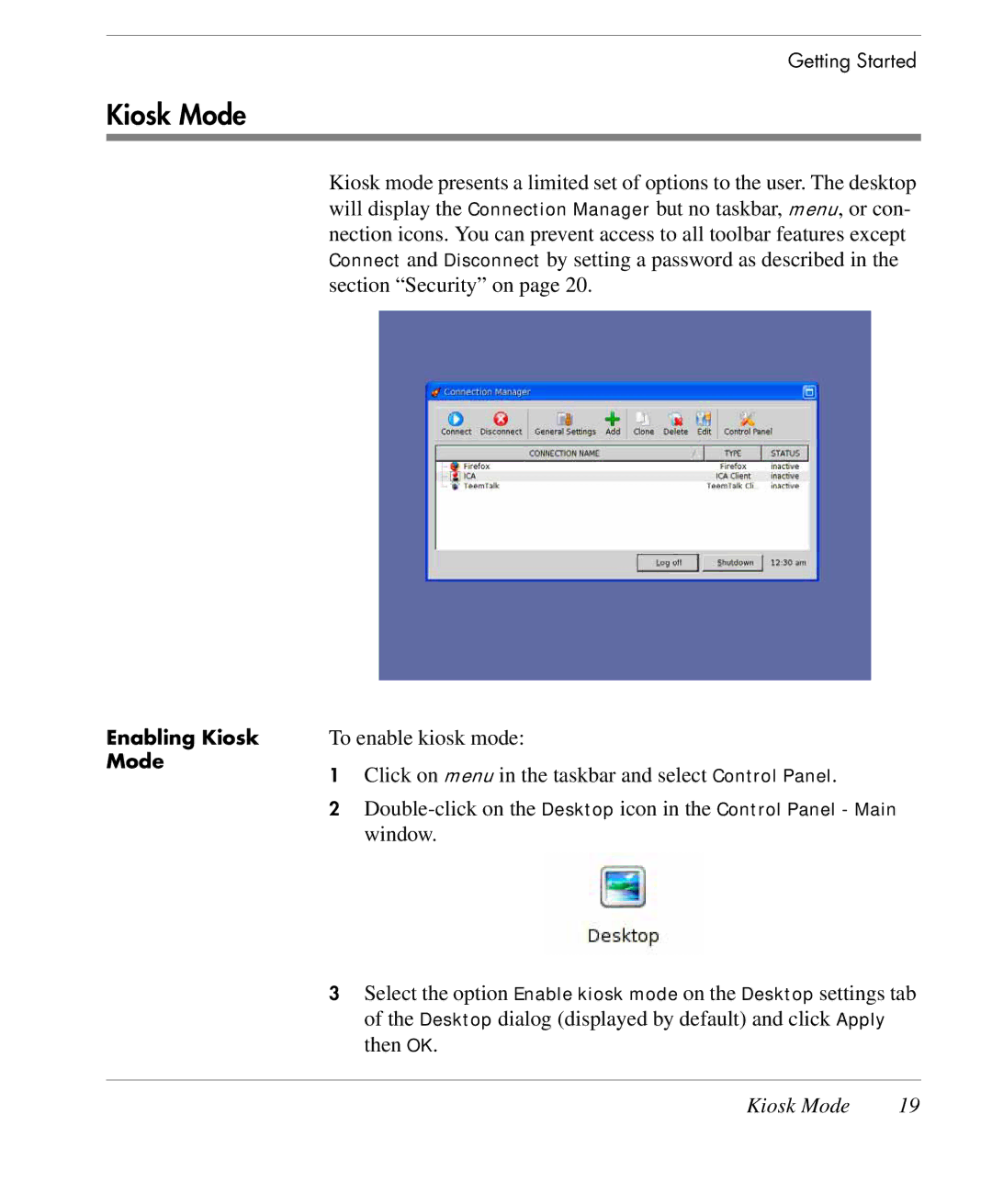Getting Started
Kiosk Mode
Kiosk mode presents a limited set of options to the user. The desktop will display the Connection Manager but no taskbar, menu, or con- nection icons. You can prevent access to all toolbar features except Connect and Disconnect by setting a password as described in the section “Security” on page 20.
Enabling Kiosk | To enable kiosk mode: | |
Mode | 1 | Click on menu in the taskbar and select Control Panel. |
| ||
| 2 | |
|
| window. |
| 3 | Select the option Enable kiosk mode on the Desktop settings tab |
|
| of the Desktop dialog (displayed by default) and click Apply |
|
| then OK. |
Kiosk Mode | 19 |