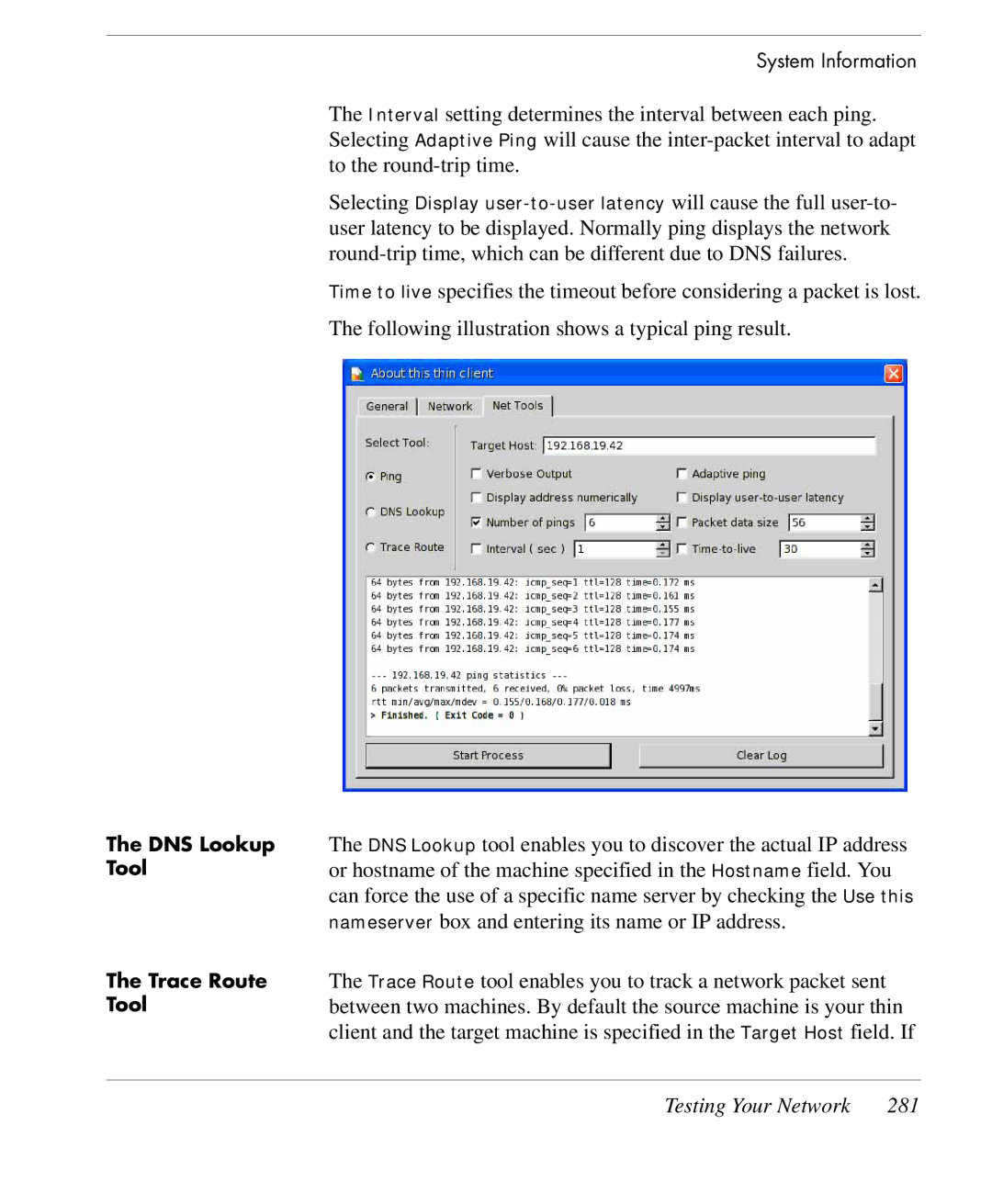The DNS Lookup Tool
The Trace Route Tool
System Information
The Interval setting determines the interval between each ping. Selecting Adaptive Ping will cause the
Selecting Display
Time to live specifies the timeout before considering a packet is lost.
The following illustration shows a typical ping result.
The DNS Lookup tool enables you to discover the actual IP address or hostname of the machine specified in the Hostname field. You can force the use of a specific name server by checking the Use this nameserver box and entering its name or IP address.
The Trace Route tool enables you to track a network packet sent between two machines. By default the source machine is your thin client and the target machine is specified in the Target Host field. If
Testing Your Network | 281 |