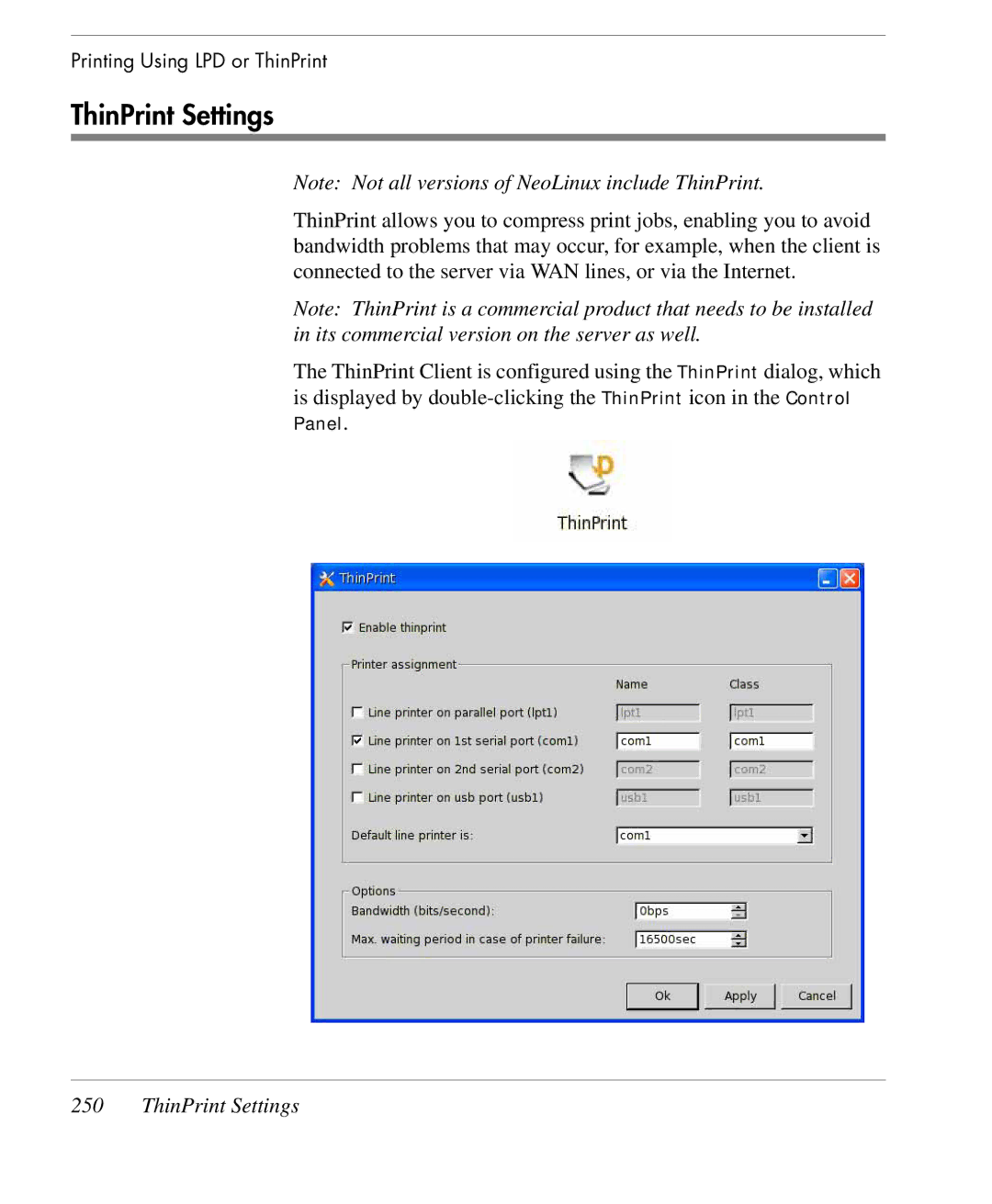Printing Using LPD or ThinPrint
ThinPrint Settings
Note: Not all versions of NeoLinux include ThinPrint.
ThinPrint allows you to compress print jobs, enabling you to avoid bandwidth problems that may occur, for example, when the client is connected to the server via WAN lines, or via the Internet.
Note: ThinPrint is a commercial product that needs to be installed in its commercial version on the server as well.
The ThinPrint Client is configured using the ThinPrint dialog, which is displayed by
Panel.