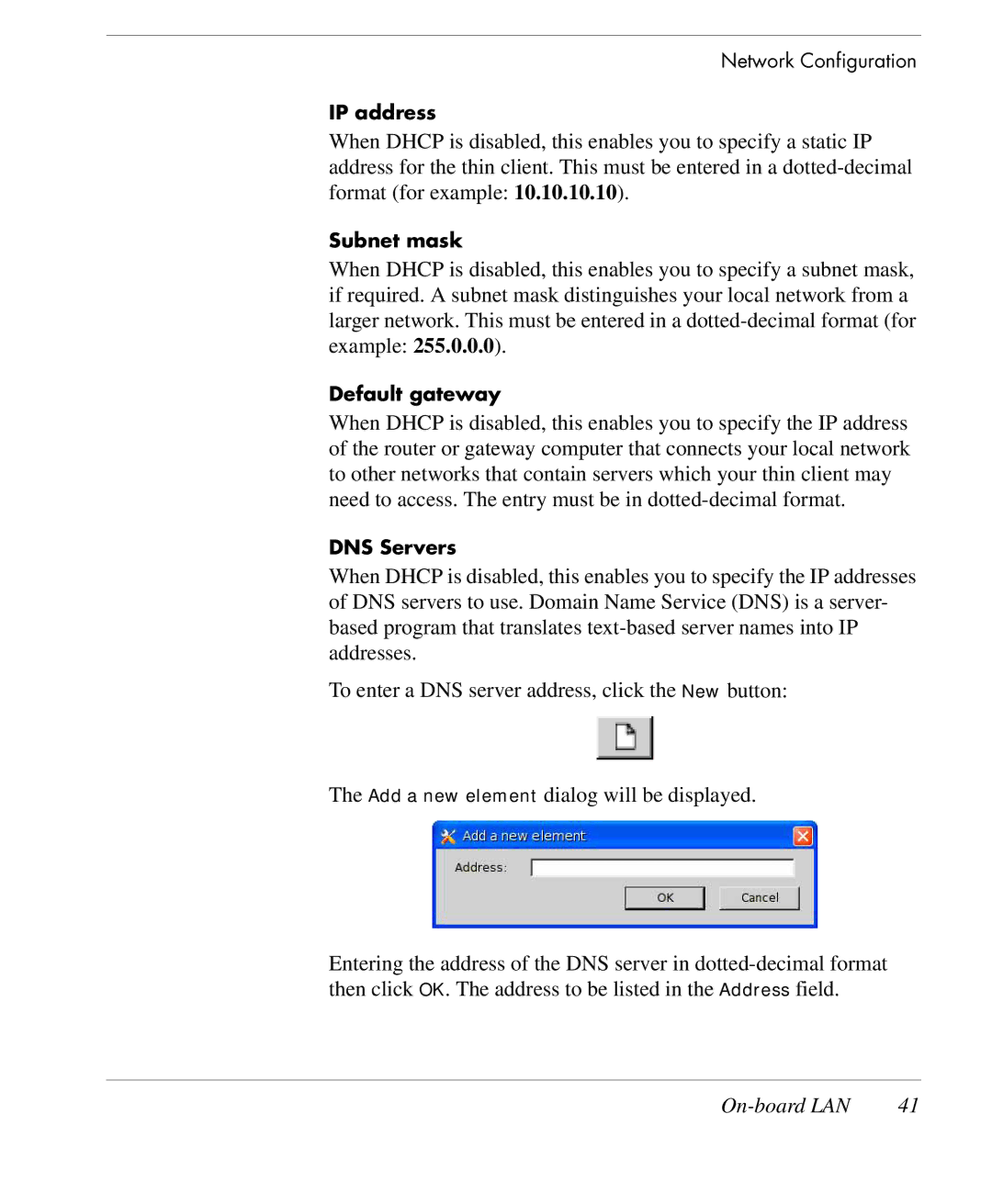Network Configuration
IP address
When DHCP is disabled, this enables you to specify a static IP address for the thin client. This must be entered in a
Subnet mask
When DHCP is disabled, this enables you to specify a subnet mask, if required. A subnet mask distinguishes your local network from a larger network. This must be entered in a
Default gateway
When DHCP is disabled, this enables you to specify the IP address of the router or gateway computer that connects your local network to other networks that contain servers which your thin client may need to access. The entry must be in
DNS Servers
When DHCP is disabled, this enables you to specify the IP addresses of DNS servers to use. Domain Name Service (DNS) is a server- based program that translates
To enter a DNS server address, click the New button:
The Add a new element dialog will be displayed.
Entering the address of the DNS server in
| 41 |