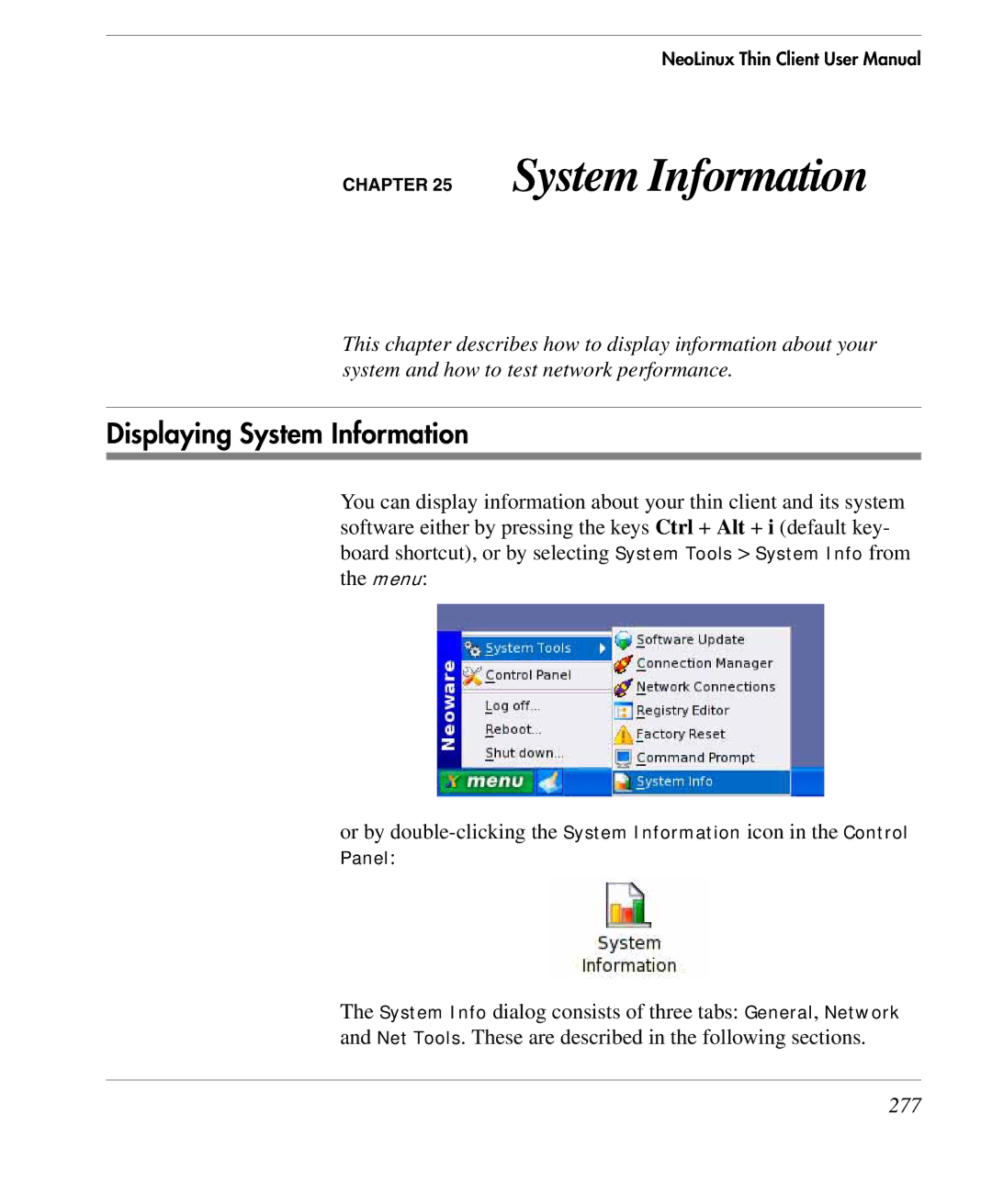NeoLinux Thin Client User Manual
CHAPTER 25 System Information
This chapter describes how to display information about your system and how to test network performance.
Displaying System Information
You can display information about your thin client and its system software either by pressing the keys Ctrl + Alt + i (default key- board shortcut), or by selecting System Tools > System Info from the menu:
or by
The System Info dialog consists of three tabs: General, Network and Net Tools. These are described in the following sections.