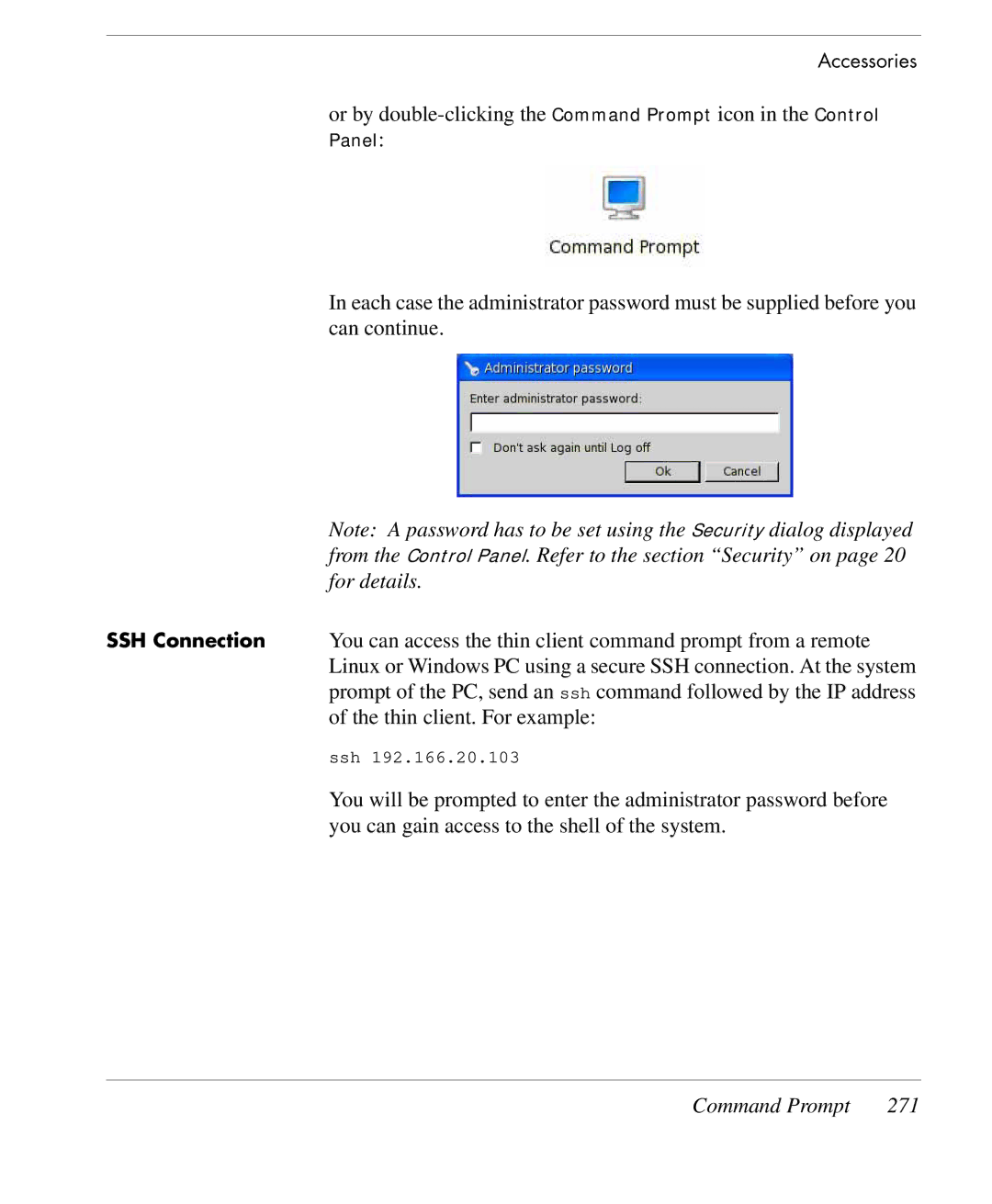Accessories
or by
In each case the administrator password must be supplied before you can continue.
Note: A password has to be set using the Security dialog displayed from the Control Panel. Refer to the section “Security” on page 20 for details.
SSH Connection You can access the thin client command prompt from a remote Linux or Windows PC using a secure SSH connection. At the system prompt of the PC, send an ssh command followed by the IP address of the thin client. For example:
ssh 192.166.20.103
You will be prompted to enter the administrator password before you can gain access to the shell of the system.