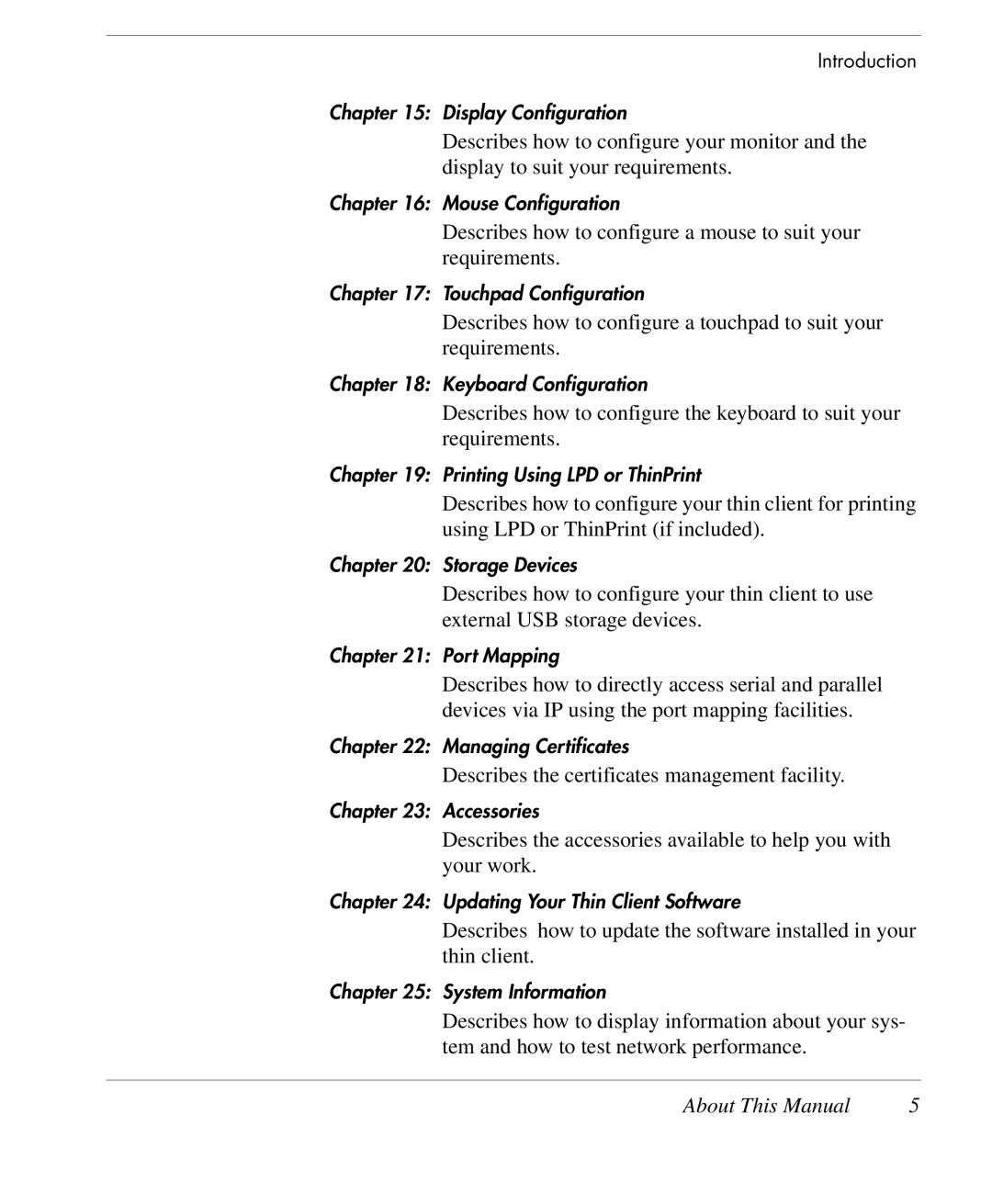Introduction
Chapter 15: Display Configuration
Describes how to configure your monitor and the display to suit your requirements.
Chapter 16: Mouse Configuration
Describes how to configure a mouse to suit your requirements.
Chapter 17: Touchpad Configuration
Describes how to configure a touchpad to suit your requirements.
Chapter 18: Keyboard Configuration
Describes how to configure the keyboard to suit your requirements.
Chapter 19: Printing Using LPD or ThinPrint
Describes how to configure your thin client for printing using LPD or ThinPrint (if included).
Chapter 20: Storage Devices
Describes how to configure your thin client to use external USB storage devices.
Chapter 21: Port Mapping
Describes how to directly access serial and parallel devices via IP using the port mapping facilities.
Chapter 22: Managing Certificates
Describes the certificates management facility. Chapter 23: Accessories
Describes the accessories available to help you with your work.
Chapter 24: Updating Your Thin Client Software
Describes how to update the software installed in your thin client.
Chapter 25: System Information
Describes how to display information about your sys- tem and how to test network performance.
About This Manual | 5 |