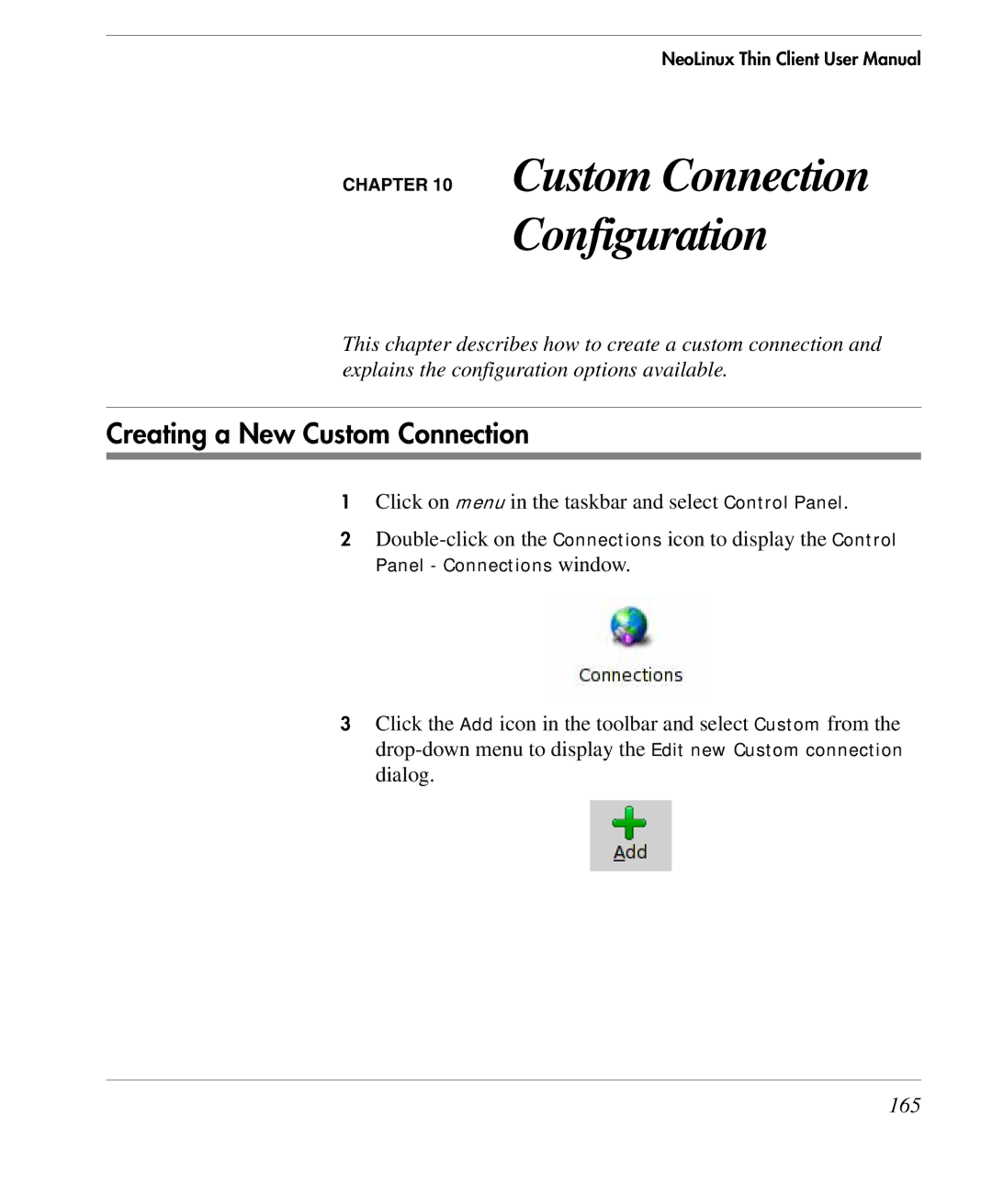NeoLinux Thin Client User Manual
CHAPTER 10 Custom Connection
Configuration
This chapter describes how to create a custom connection and explains the configuration options available.
Creating a New Custom Connection
1Click on menu in the taskbar and select Control Panel.
2
Panel - Connections window.
3Click the Add icon in the toolbar and select Custom from the