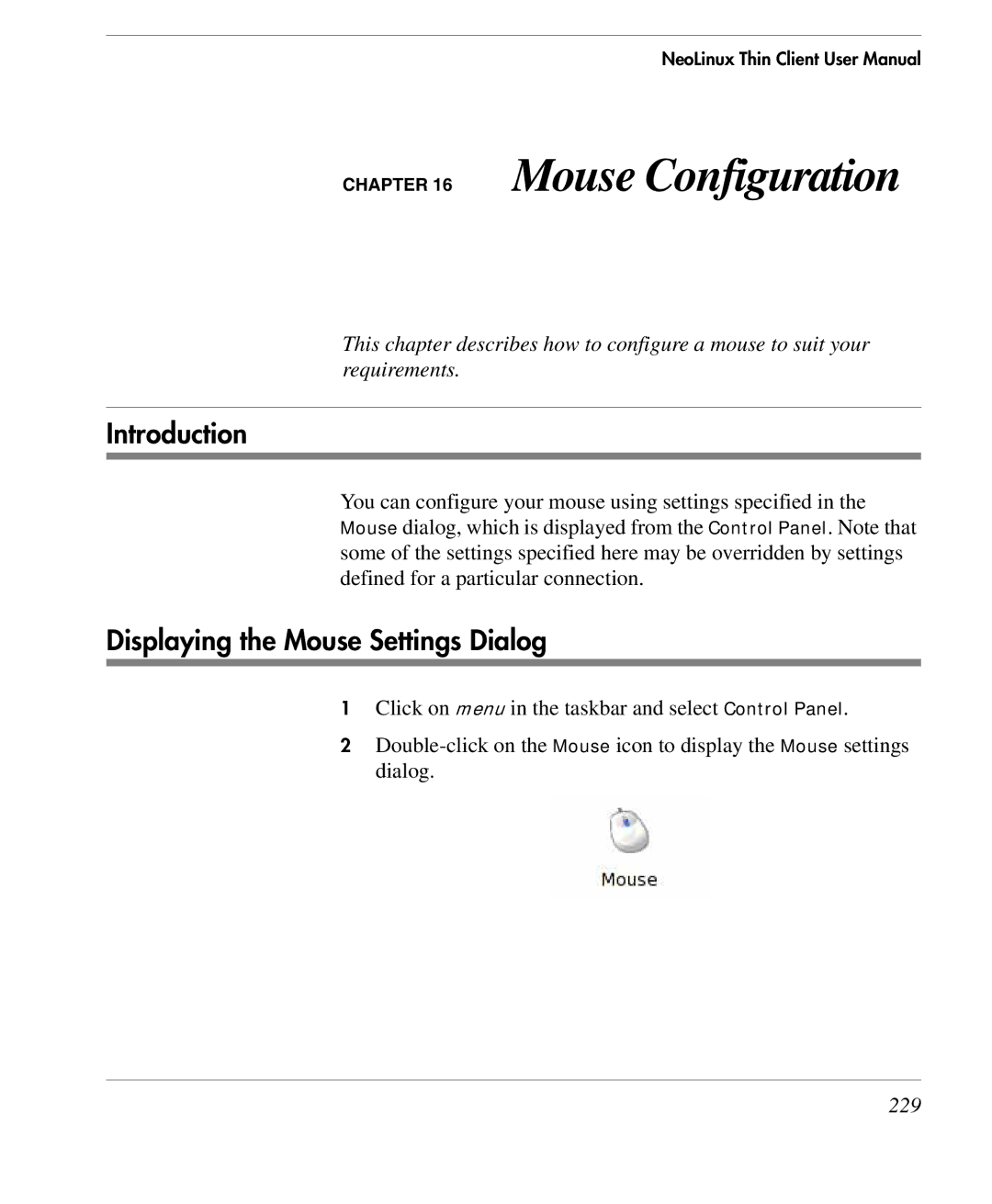NeoLinux Thin Client User Manual
CHAPTER 16 Mouse Configuration
This chapter describes how to configure a mouse to suit your requirements.
Introduction
You can configure your mouse using settings specified in the Mouse dialog, which is displayed from the Control Panel. Note that some of the settings specified here may be overridden by settings defined for a particular connection.
Displaying the Mouse Settings Dialog
1Click on menu in the taskbar and select Control Panel.
2