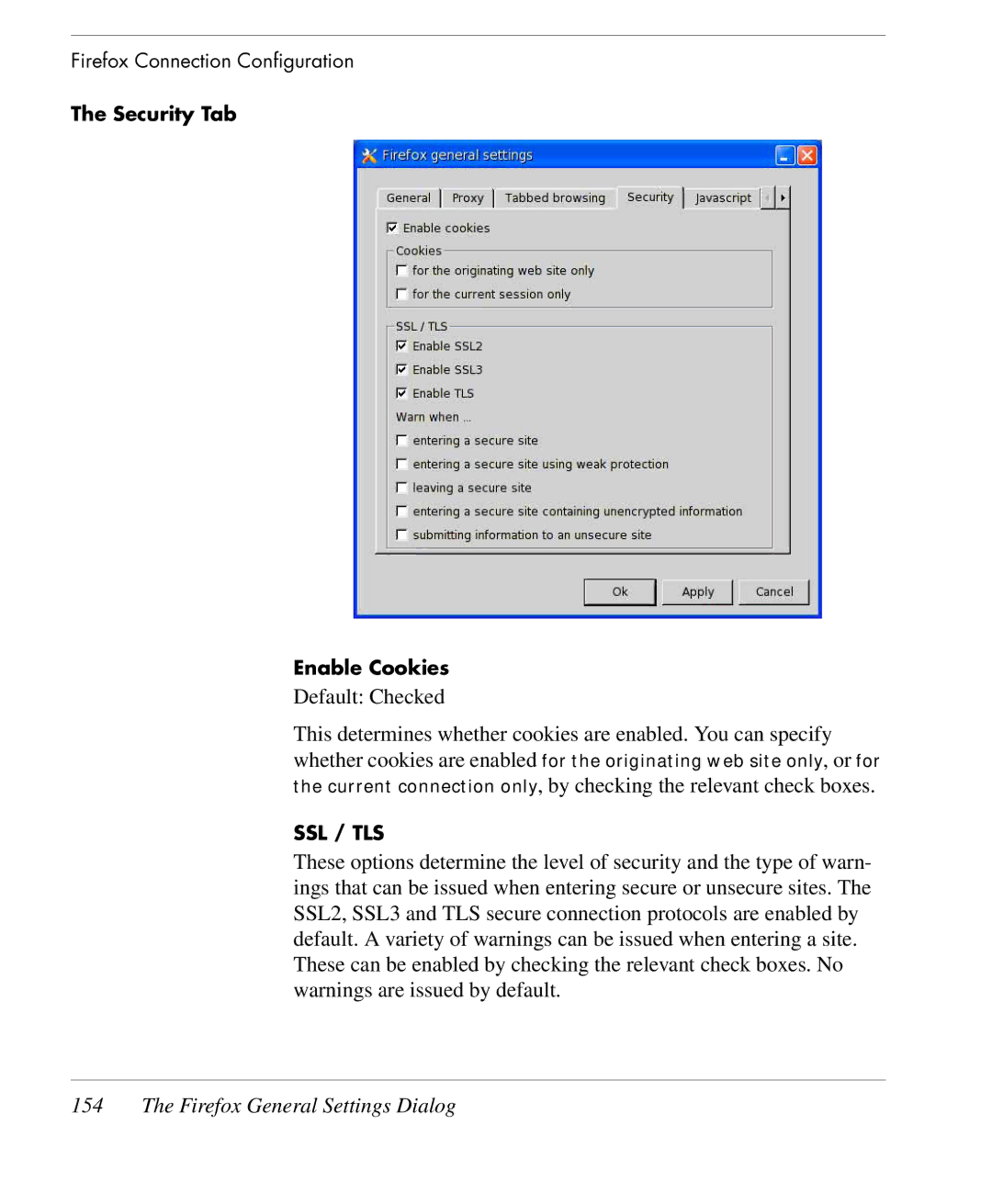Firefox Connection Configuration
The Security Tab
Enable Cookies
Default: Checked
This determines whether cookies are enabled. You can specify whether cookies are enabled for the originating web site only, or for the current connection only, by checking the relevant check boxes.
SSL / TLS
These options determine the level of security and the type of warn- ings that can be issued when entering secure or unsecure sites. The SSL2, SSL3 and TLS secure connection protocols are enabled by default. A variety of warnings can be issued when entering a site. These can be enabled by checking the relevant check boxes. No warnings are issued by default.