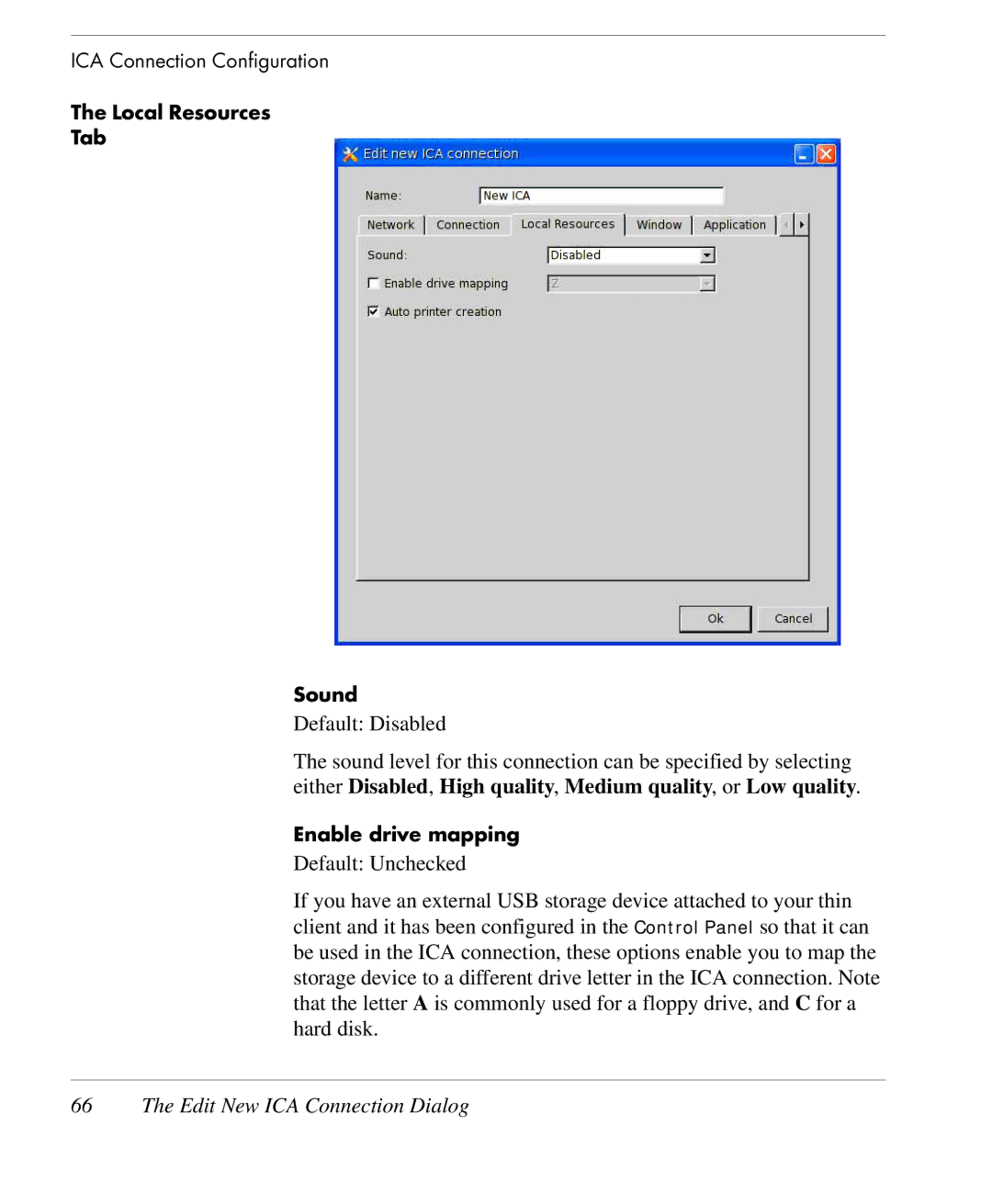ICA Connection Configuration
The Local Resources
Tab
Sound
Default: Disabled
The sound level for this connection can be specified by selecting either Disabled, High quality, Medium quality, or Low quality.
Enable drive mapping
Default: Unchecked
If you have an external USB storage device attached to your thin client and it has been configured in the Control Panel so that it can be used in the ICA connection, these options enable you to map the storage device to a different drive letter in the ICA connection. Note that the letter A is commonly used for a floppy drive, and C for a hard disk.