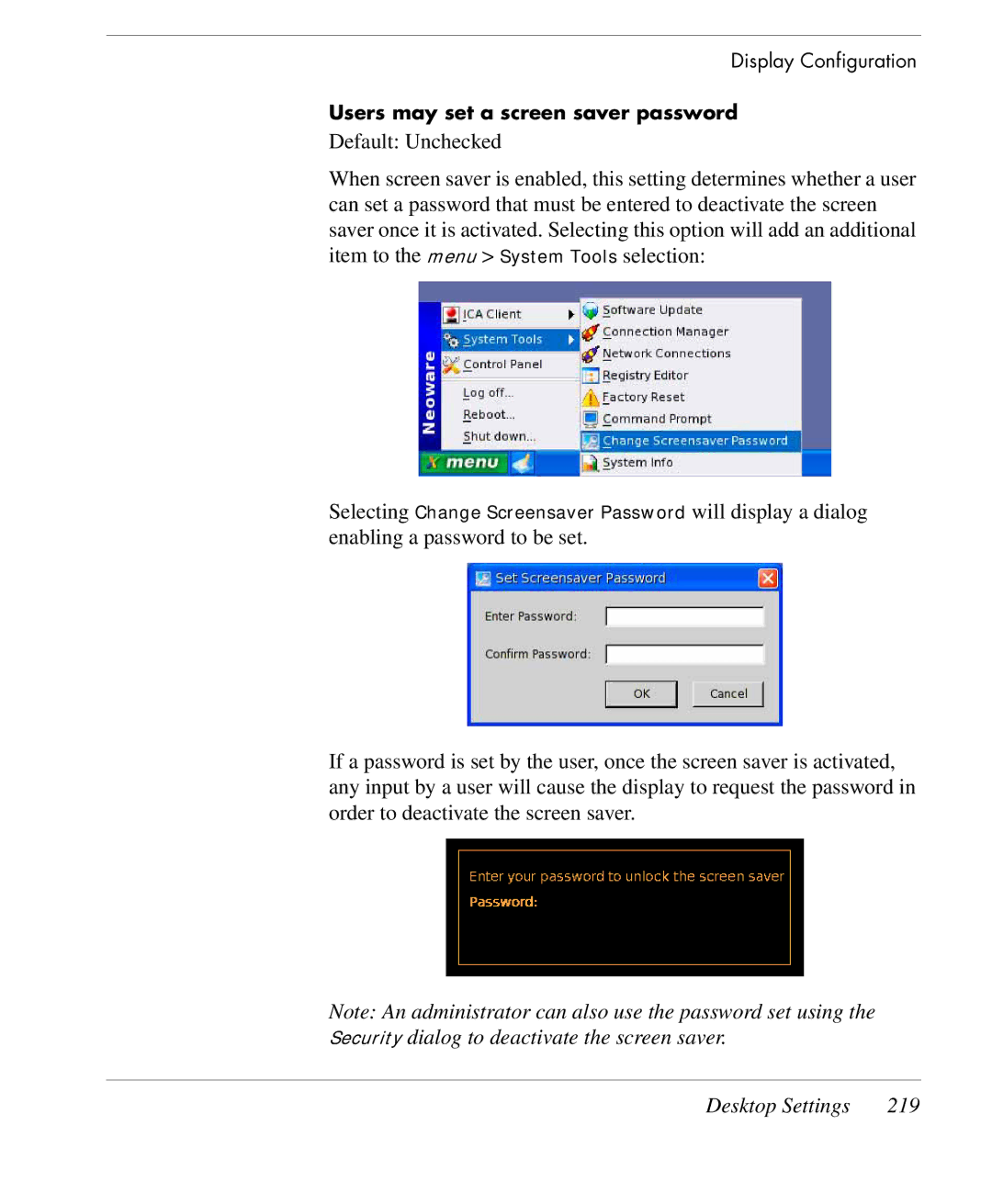Display Configuration
Users may set a screen saver password
Default: Unchecked
When screen saver is enabled, this setting determines whether a user can set a password that must be entered to deactivate the screen saver once it is activated. Selecting this option will add an additional item to the menu > System Tools selection:
Selecting Change Screensaver Password will display a dialog enabling a password to be set.
If a password is set by the user, once the screen saver is activated, any input by a user will cause the display to request the password in order to deactivate the screen saver.
Note: An administrator can also use the password set using the Security dialog to deactivate the screen saver.
Desktop Settings | 219 |