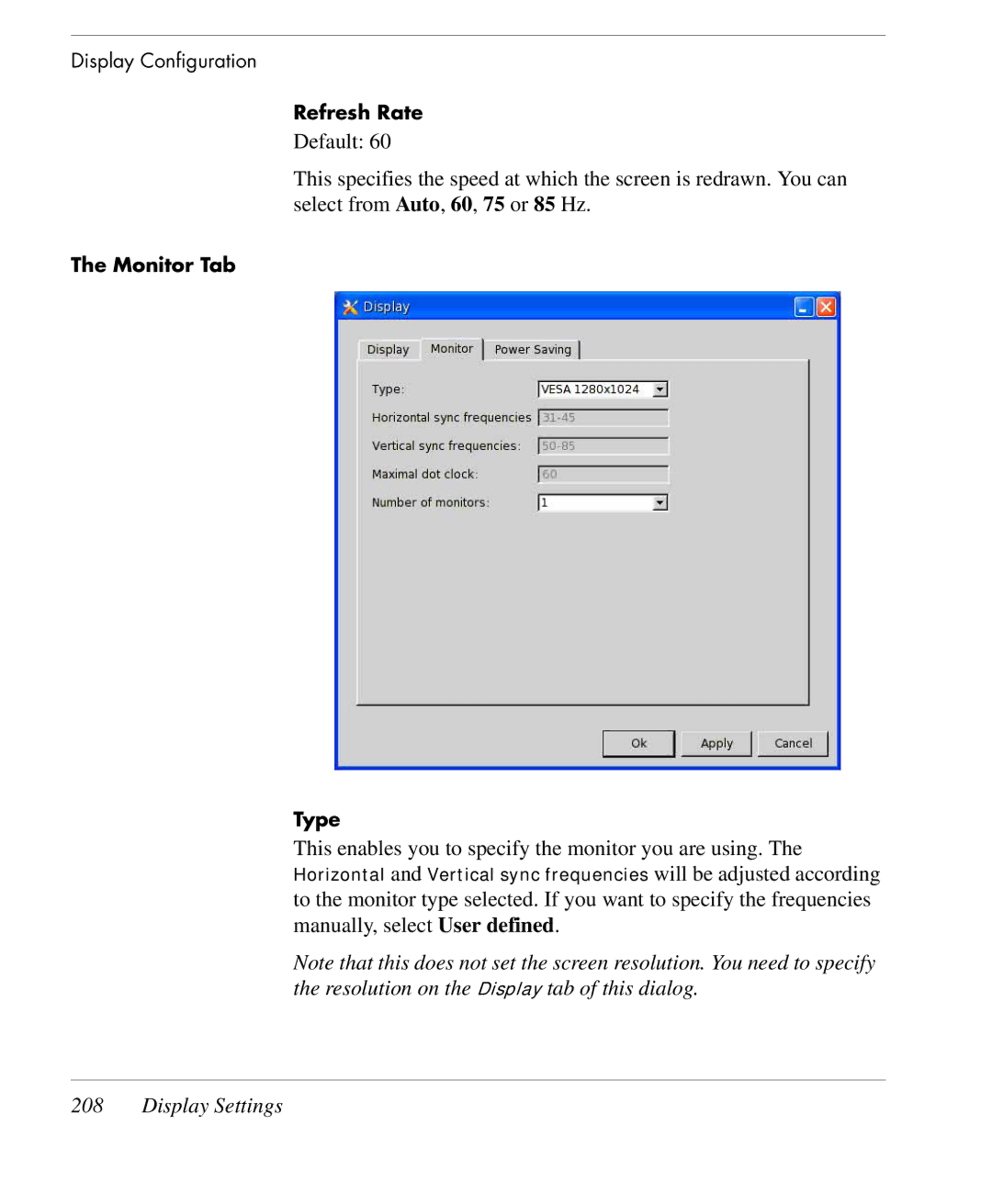Display Configuration
Refresh Rate
Default: 60
This specifies the speed at which the screen is redrawn. You can select from Auto, 60, 75 or 85 Hz.
The Monitor Tab
Type
This enables you to specify the monitor you are using. The Horizontal and Vertical sync frequencies will be adjusted according to the monitor type selected. If you want to specify the frequencies manually, select User defined.
Note that this does not set the screen resolution. You need to specify the resolution on the Display tab of this dialog.