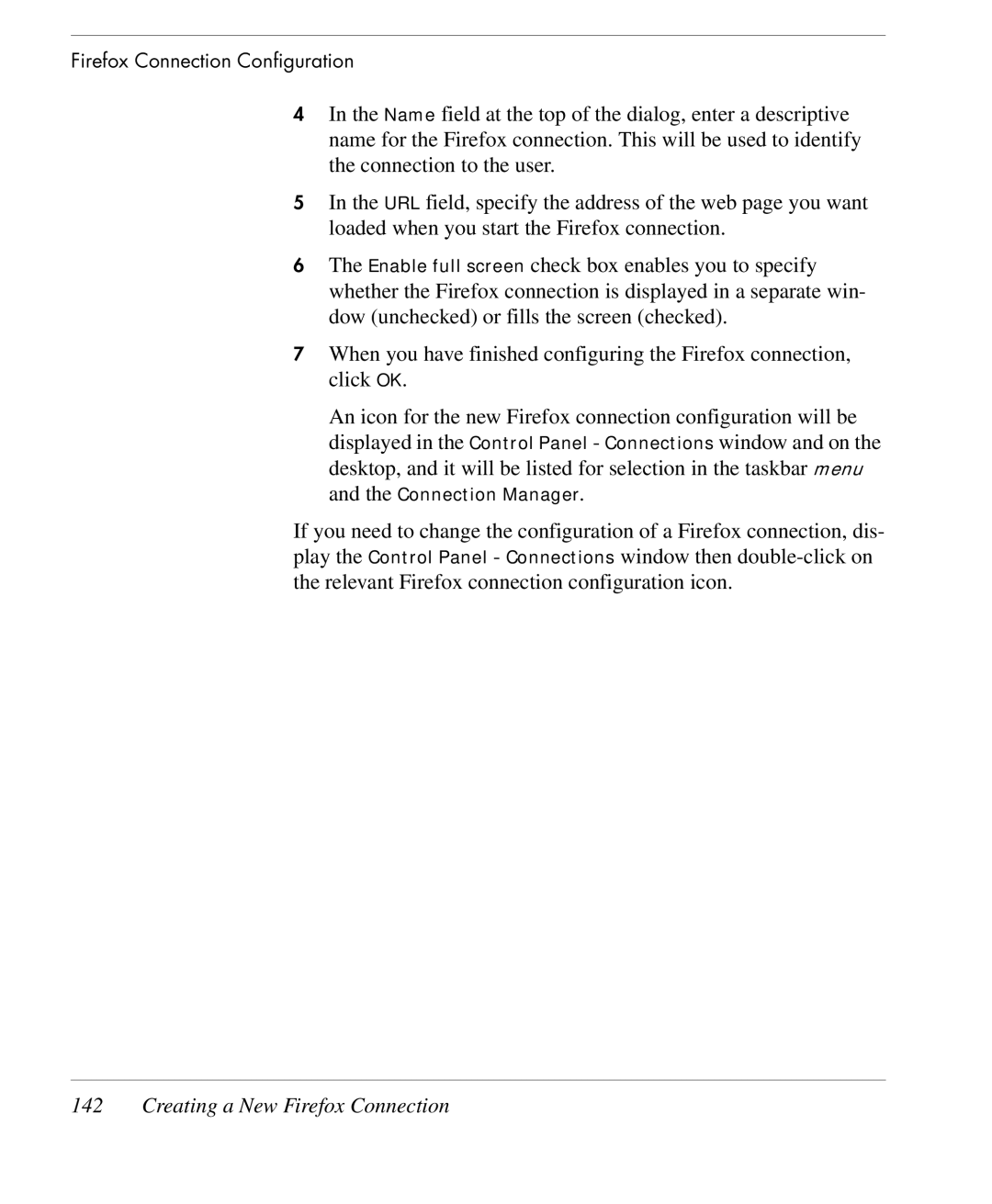Firefox Connection Configuration
4In the Name field at the top of the dialog, enter a descriptive name for the Firefox connection. This will be used to identify the connection to the user.
5In the URL field, specify the address of the web page you want loaded when you start the Firefox connection.
6The Enable full screen check box enables you to specify whether the Firefox connection is displayed in a separate win- dow (unchecked) or fills the screen (checked).
7When you have finished configuring the Firefox connection, click OK.
An icon for the new Firefox connection configuration will be displayed in the Control Panel - Connections window and on the desktop, and it will be listed for selection in the taskbar menu and the Connection Manager.
If you need to change the configuration of a Firefox connection, dis- play the Control Panel - Connections window then