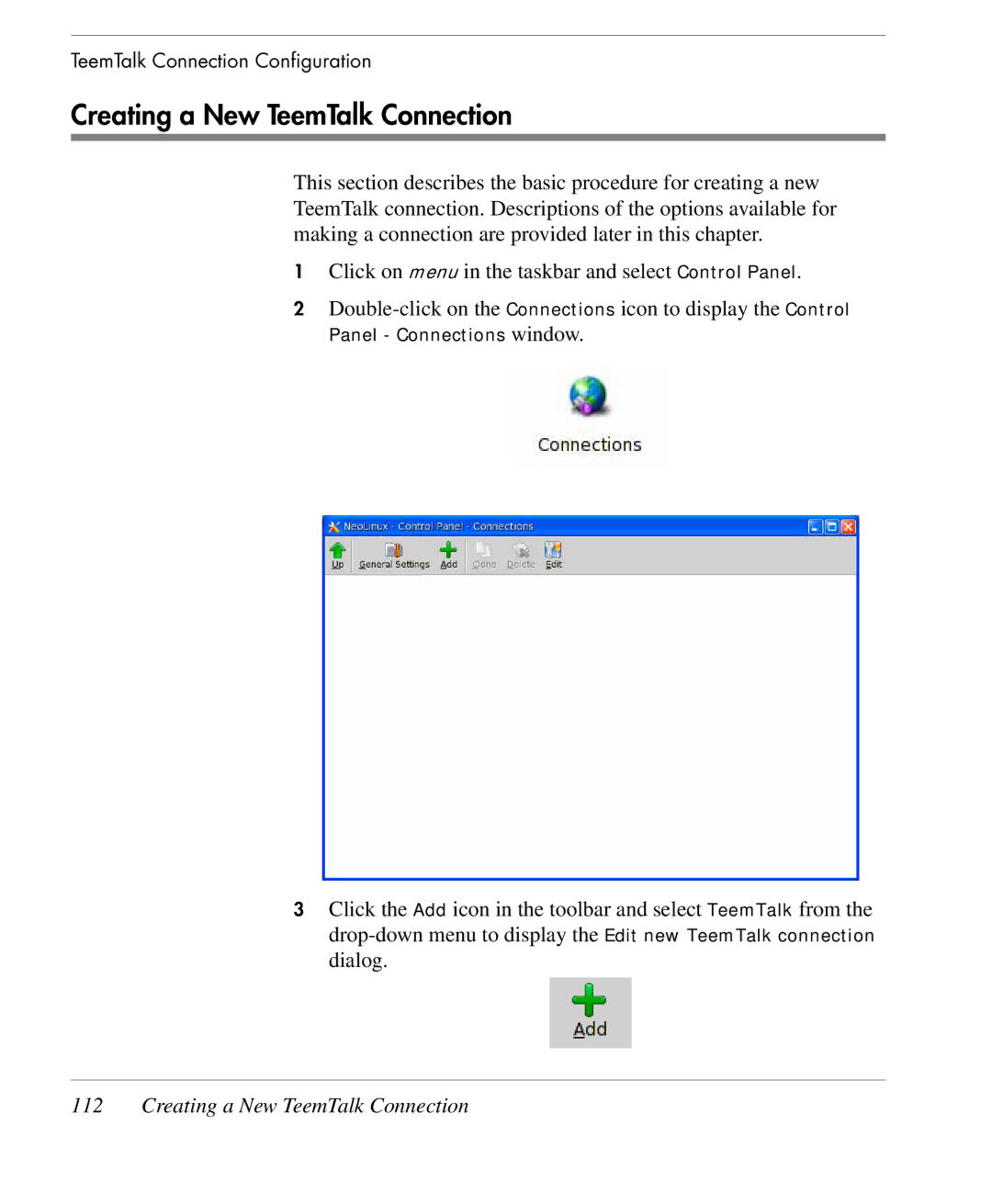TeemTalk Connection Configuration
Creating a New TeemTalk Connection
This section describes the basic procedure for creating a new TeemTalk connection. Descriptions of the options available for making a connection are provided later in this chapter.
1Click on menu in the taskbar and select Control Panel.
2
Panel - Connections window.
3Click the Add icon in the toolbar and select TeemTalk from the