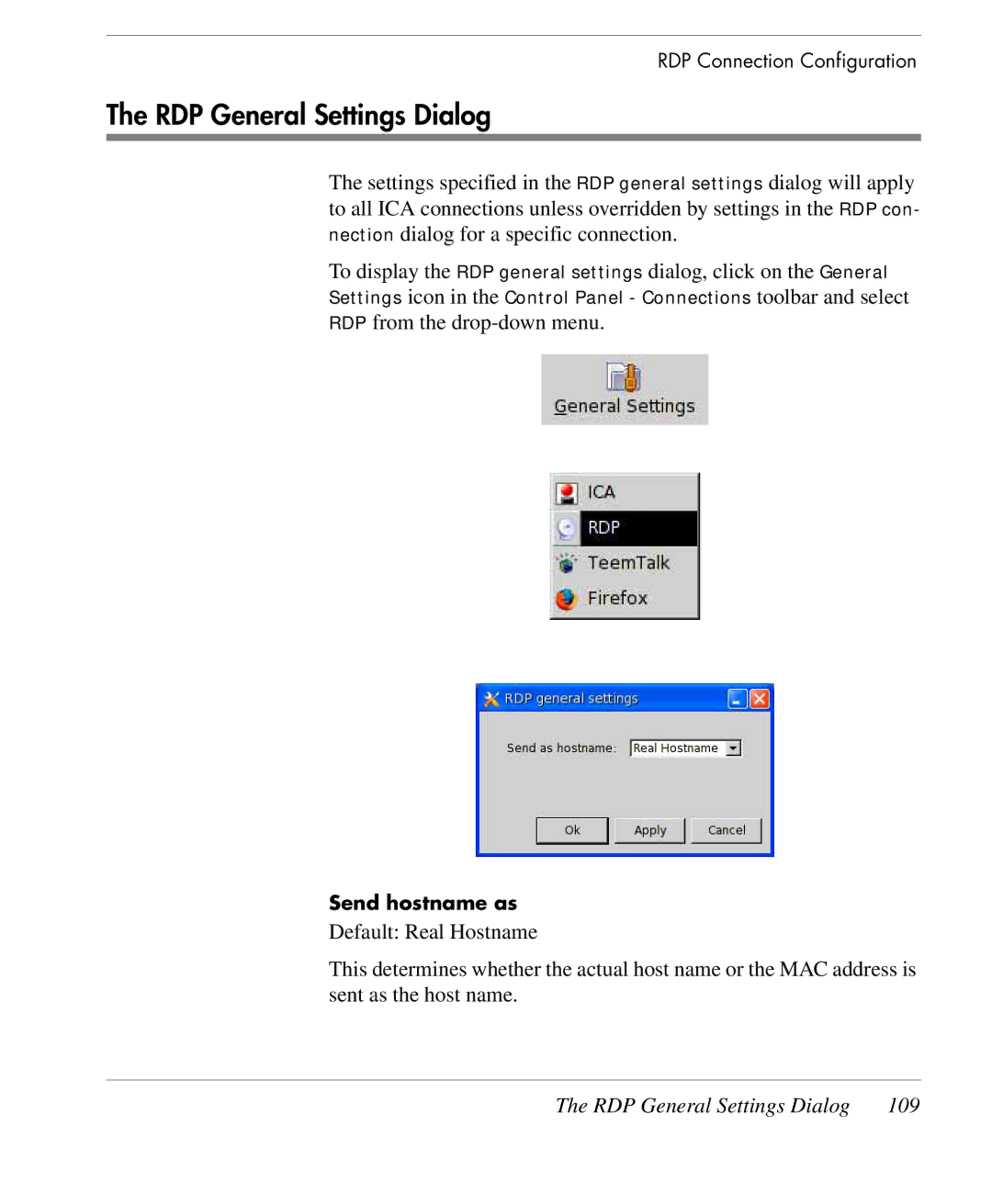RDP Connection Configuration
The RDP General Settings Dialog
The settings specified in the RDP general settings dialog will apply to all ICA connections unless overridden by settings in the RDP con- nection dialog for a specific connection.
To display the RDP general settings dialog, click on the General
Settings icon in the Control Panel - Connections toolbar and select
RDP from the
Send hostname as
Default: Real Hostname
This determines whether the actual host name or the MAC address is sent as the host name.