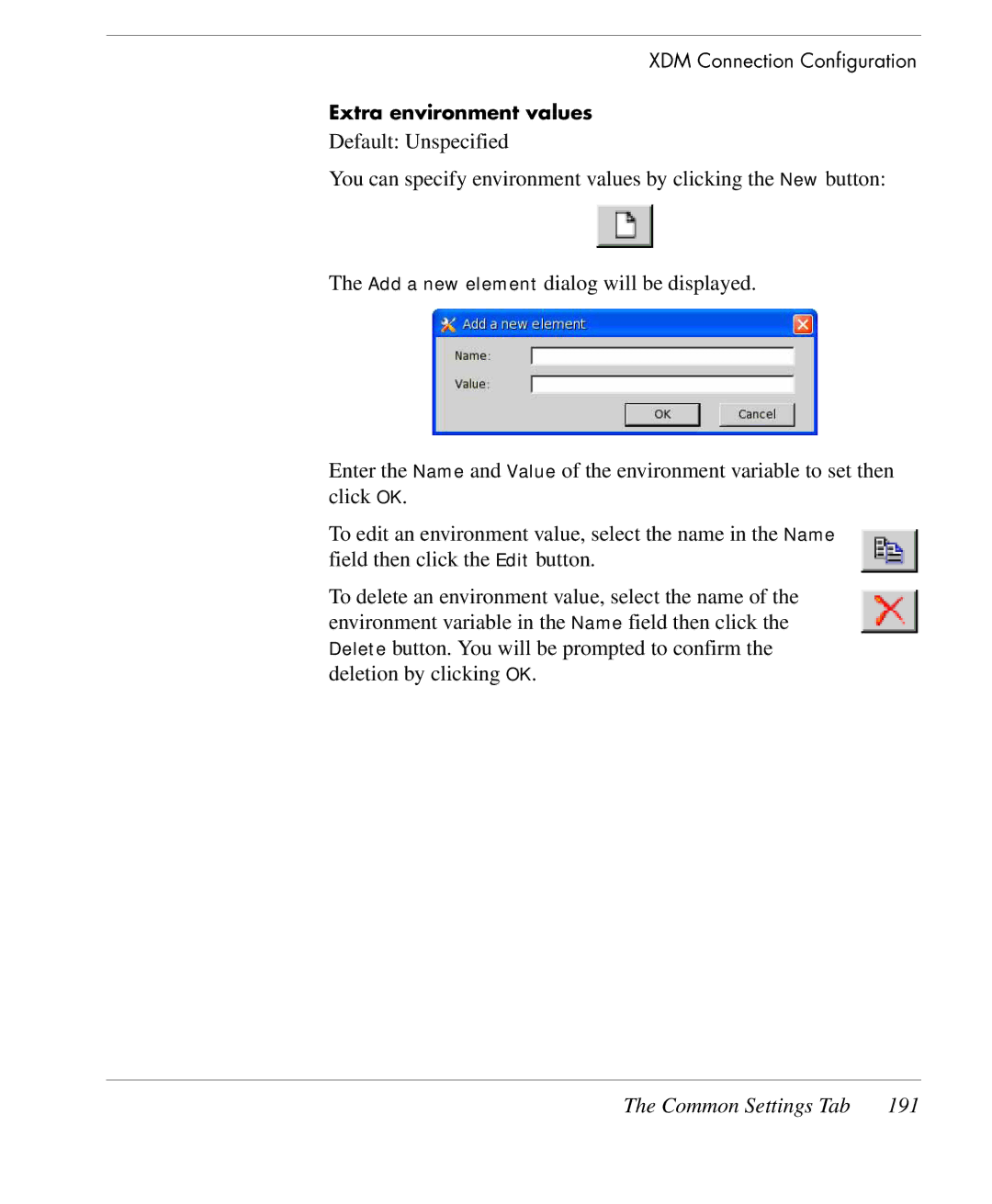XDM Connection Configuration
Extra environment values
Default: Unspecified
You can specify environment values by clicking the New button:
The Add a new element dialog will be displayed.
Enter the Name and Value of the environment variable to set then click OK.
To edit an environment value, select the name in the Name field then click the Edit button.
To delete an environment value, select the name of the environment variable in the Name field then click the Delete button. You will be prompted to confirm the deletion by clicking OK.