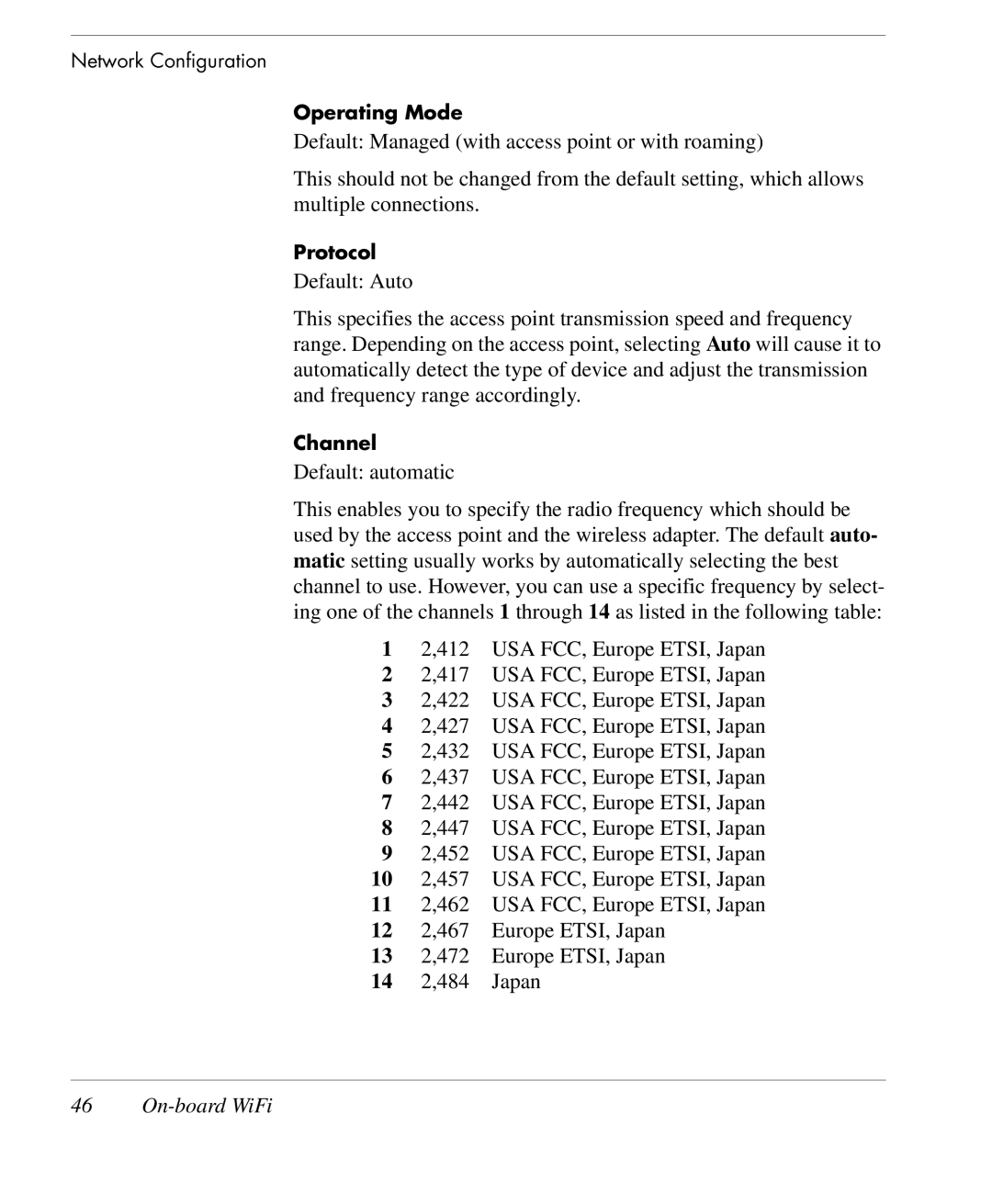Network Configuration
Operating Mode
Default: Managed (with access point or with roaming)
This should not be changed from the default setting, which allows multiple connections.
Protocol
Default: Auto
This specifies the access point transmission speed and frequency range. Depending on the access point, selecting Auto will cause it to automatically detect the type of device and adjust the transmission and frequency range accordingly.
Channel
Default: automatic
This enables you to specify the radio frequency which should be used by the access point and the wireless adapter. The default auto- matic setting usually works by automatically selecting the best channel to use. However, you can use a specific frequency by select- ing one of the channels 1 through 14 as listed in the following table:
12,412 USA FCC, Europe ETSI, Japan
22,417 USA FCC, Europe ETSI, Japan
32,422 USA FCC, Europe ETSI, Japan
42,427 USA FCC, Europe ETSI, Japan
52,432 USA FCC, Europe ETSI, Japan
62,437 USA FCC, Europe ETSI, Japan
72,442 USA FCC, Europe ETSI, Japan
82,447 USA FCC, Europe ETSI, Japan
92,452 USA FCC, Europe ETSI, Japan
102,457 USA FCC, Europe ETSI, Japan
112,462 USA FCC, Europe ETSI, Japan
122,467 Europe ETSI, Japan
132,472 Europe ETSI, Japan
142,484 Japan