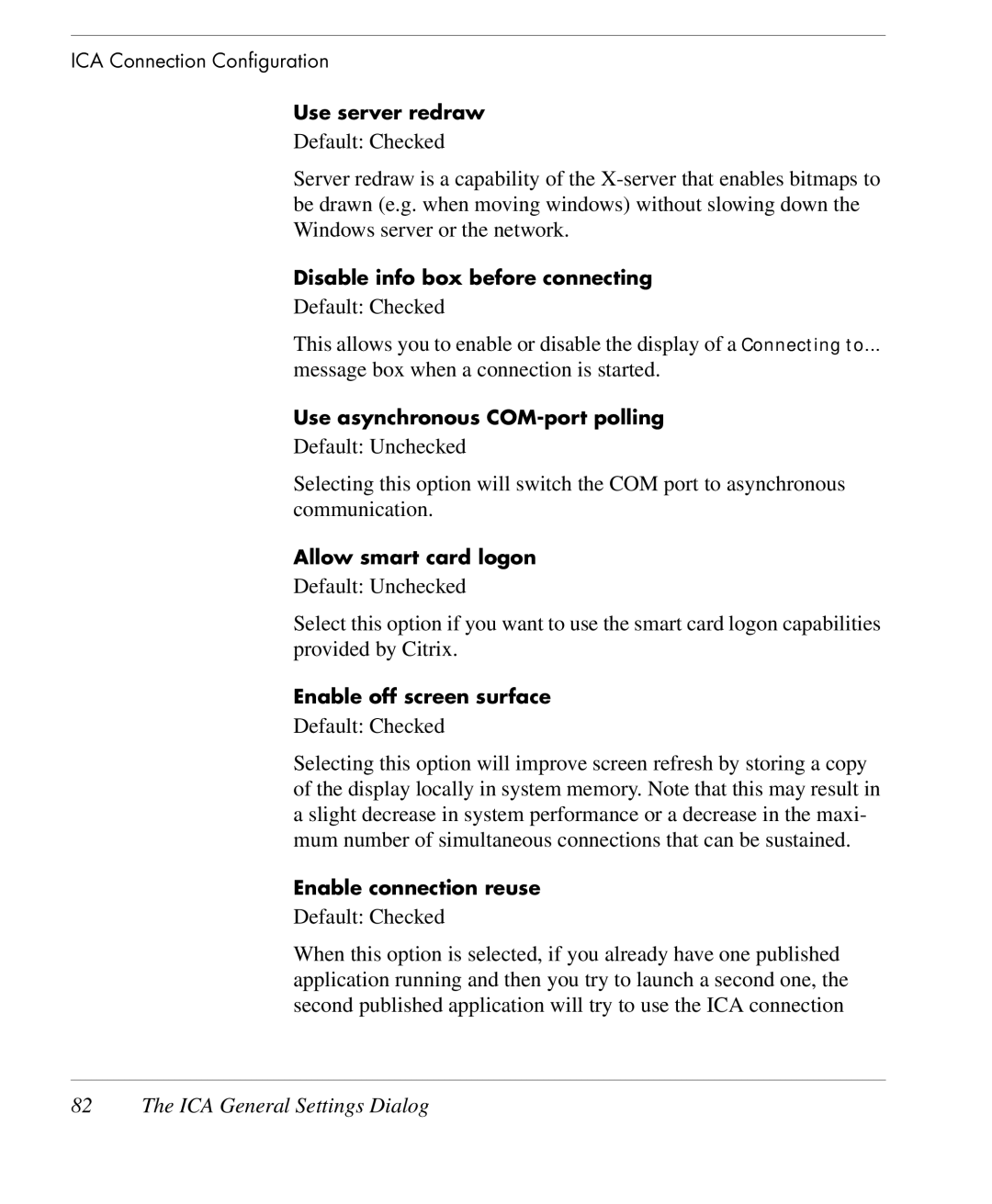ICA Connection Configuration
Use server redraw
Default: Checked
Server redraw is a capability of the
Disable info box before connecting
Default: Checked
This allows you to enable or disable the display of a Connecting to...
message box when a connection is started.
Use asynchronous
Default: Unchecked
Selecting this option will switch the COM port to asynchronous communication.
Allow smart card logon
Default: Unchecked
Select this option if you want to use the smart card logon capabilities provided by Citrix.
Enable off screen surface
Default: Checked
Selecting this option will improve screen refresh by storing a copy of the display locally in system memory. Note that this may result in a slight decrease in system performance or a decrease in the maxi- mum number of simultaneous connections that can be sustained.
Enable connection reuse
Default: Checked
When this option is selected, if you already have one published application running and then you try to launch a second one, the second published application will try to use the ICA connection