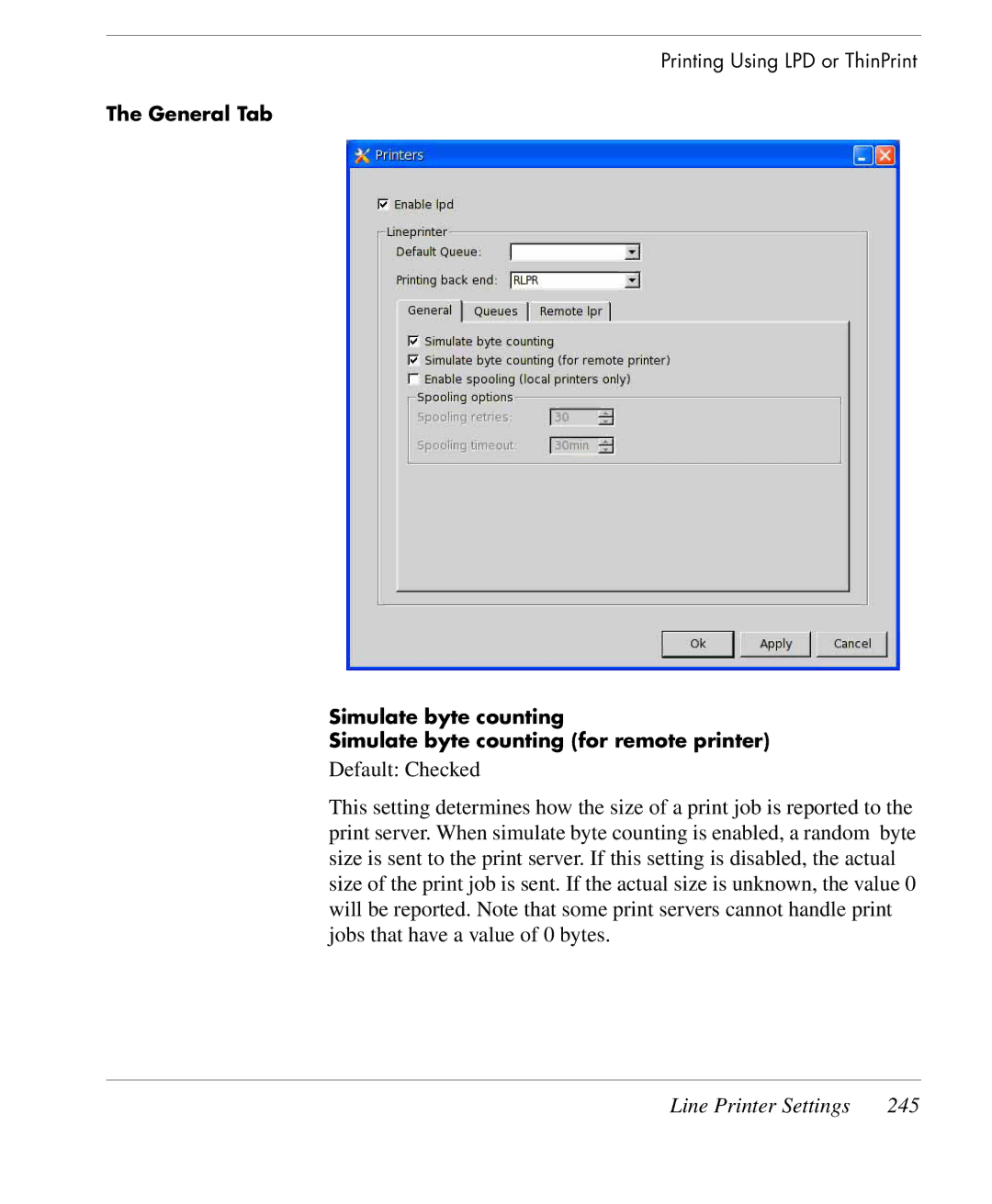Printing Using LPD or ThinPrint
The General Tab
Simulate byte counting
Simulate byte counting (for remote printer)
Default: Checked
This setting determines how the size of a print job is reported to the print server. When simulate byte counting is enabled, a random byte size is sent to the print server. If this setting is disabled, the actual size of the print job is sent. If the actual size is unknown, the value 0 will be reported. Note that some print servers cannot handle print jobs that have a value of 0 bytes.
Line Printer Settings | 245 |