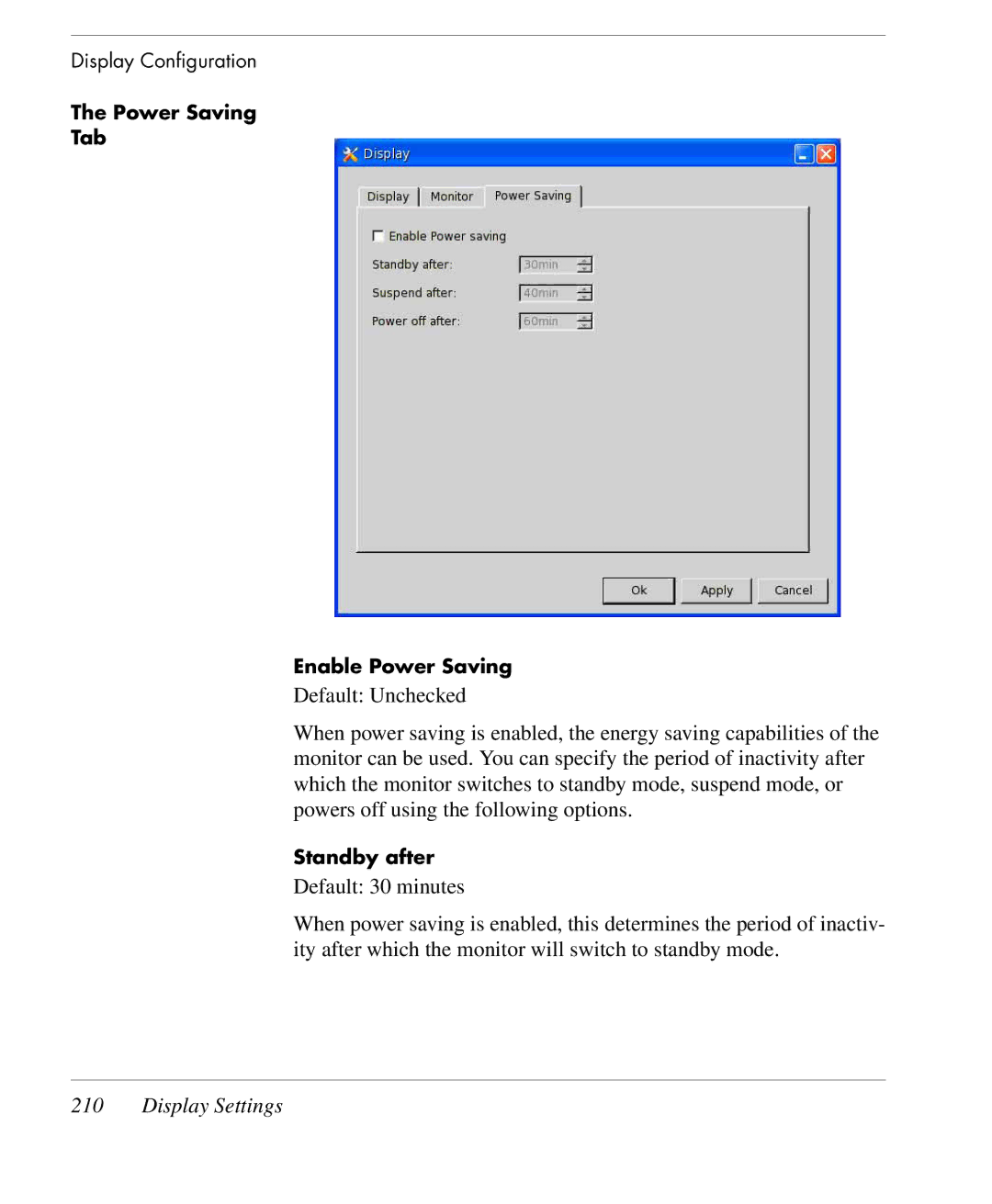Display Configuration
The Power Saving
Tab
Enable Power Saving
Default: Unchecked
When power saving is enabled, the energy saving capabilities of the monitor can be used. You can specify the period of inactivity after which the monitor switches to standby mode, suspend mode, or powers off using the following options.
Standby after
Default: 30 minutes
When power saving is enabled, this determines the period of inactiv- ity after which the monitor will switch to standby mode.