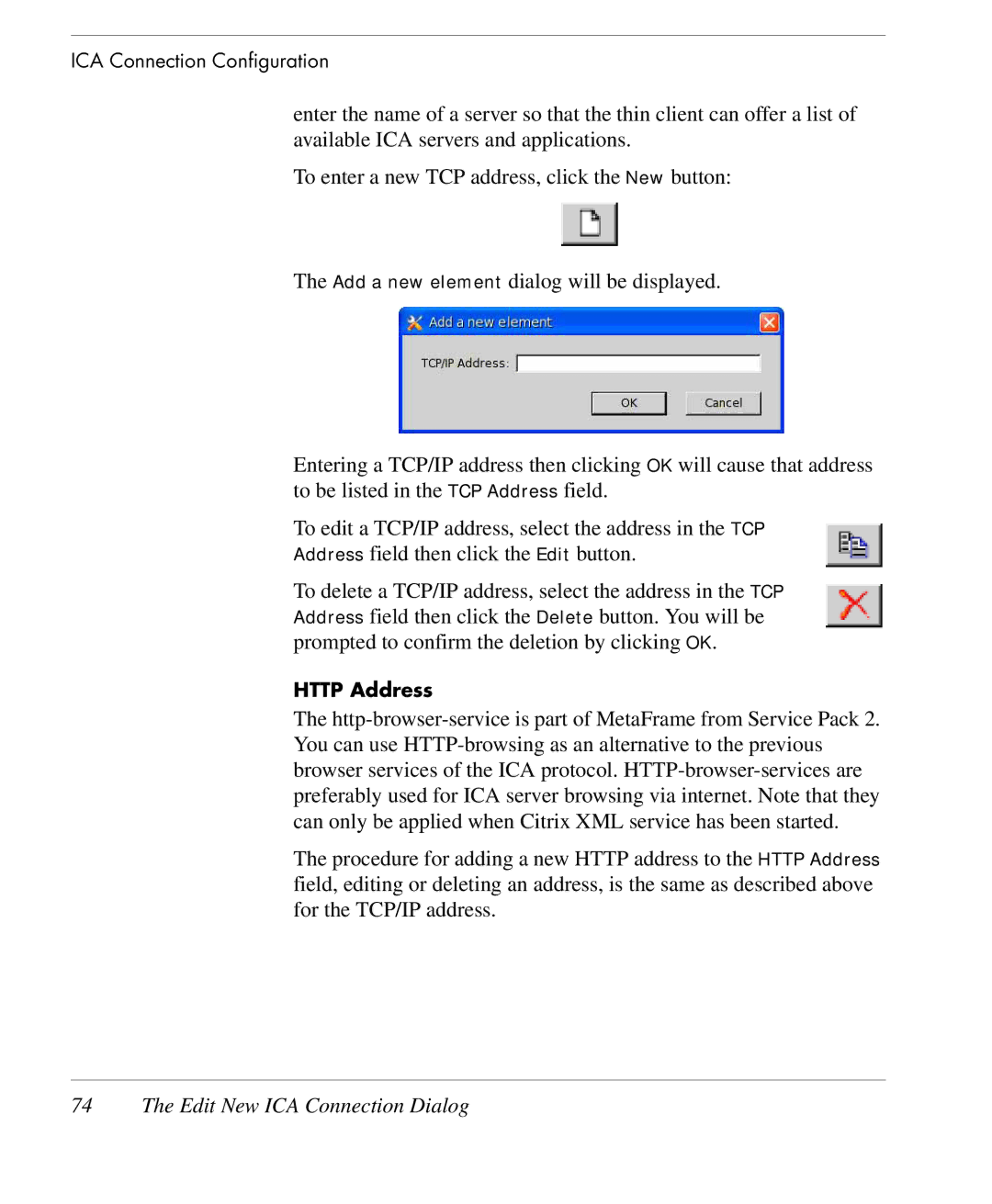ICA Connection Configuration
enter the name of a server so that the thin client can offer a list of available ICA servers and applications.
To enter a new TCP address, click the New button:
The Add a new element dialog will be displayed.
Entering a TCP/IP address then clicking OK will cause that address to be listed in the TCP Address field.
To edit a TCP/IP address, select the address in the TCP
Address field then click the Edit button.
To delete a TCP/IP address, select the address in the TCP Address field then click the Delete button. You will be prompted to confirm the deletion by clicking OK.
HTTP Address
The
The procedure for adding a new HTTP address to the
field, editing or deleting an address, is the same as described above for the TCP/IP address.