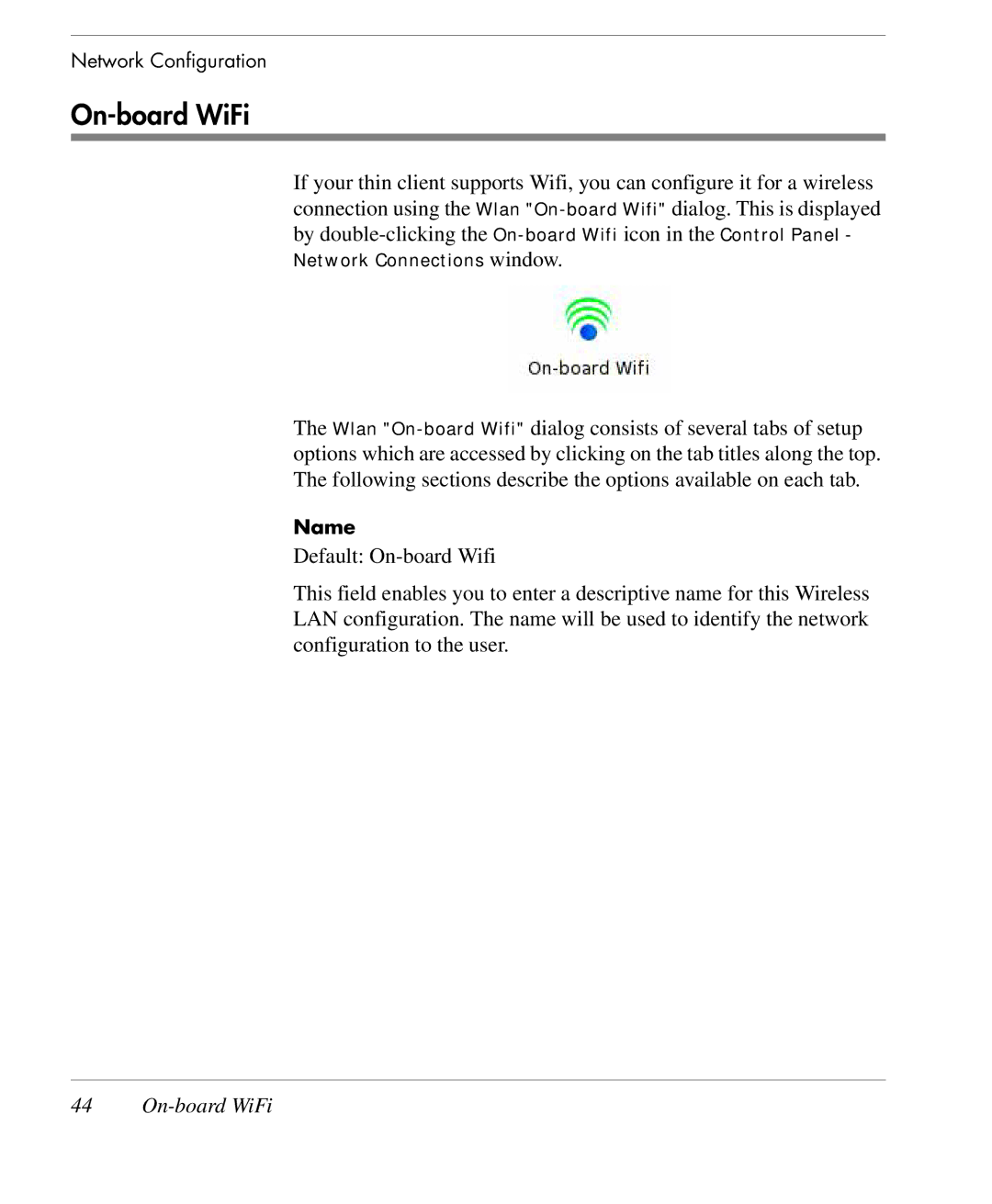Network Configuration
On-board WiFi
If your thin client supports Wifi, you can configure it for a wireless connection using the Wlan
Network Connections window.
The Wlan
Name
Default:
This field enables you to enter a descriptive name for this Wireless LAN configuration. The name will be used to identify the network configuration to the user.