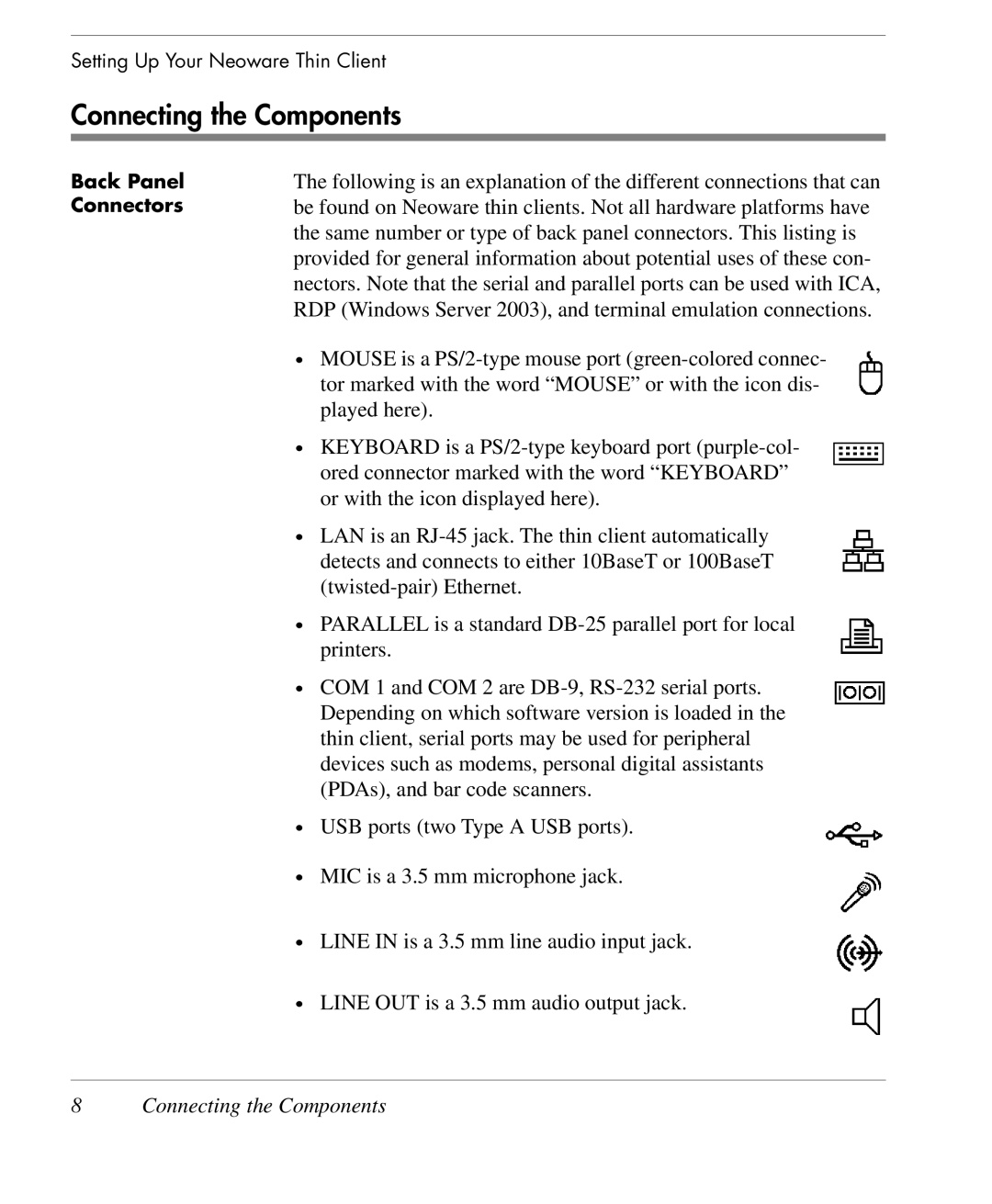Setting Up Your Neoware Thin Client
Connecting the Components
Back Panel Connectors
The following is an explanation of the different connections that can be found on Neoware thin clients. Not all hardware platforms have the same number or type of back panel connectors. This listing is provided for general information about potential uses of these con- nectors. Note that the serial and parallel ports can be used with ICA, RDP (Windows Server 2003), and terminal emulation connections.
•MOUSE is a
• KEYBOARD is a
•LAN is an
•PARALLEL is a standard
• COM 1 and COM 2 are
• USB ports (two Type A USB ports).
•MIC is a 3.5 mm microphone jack.
•LINE IN is a 3.5 mm line audio input jack.
•LINE OUT is a 3.5 mm audio output jack.