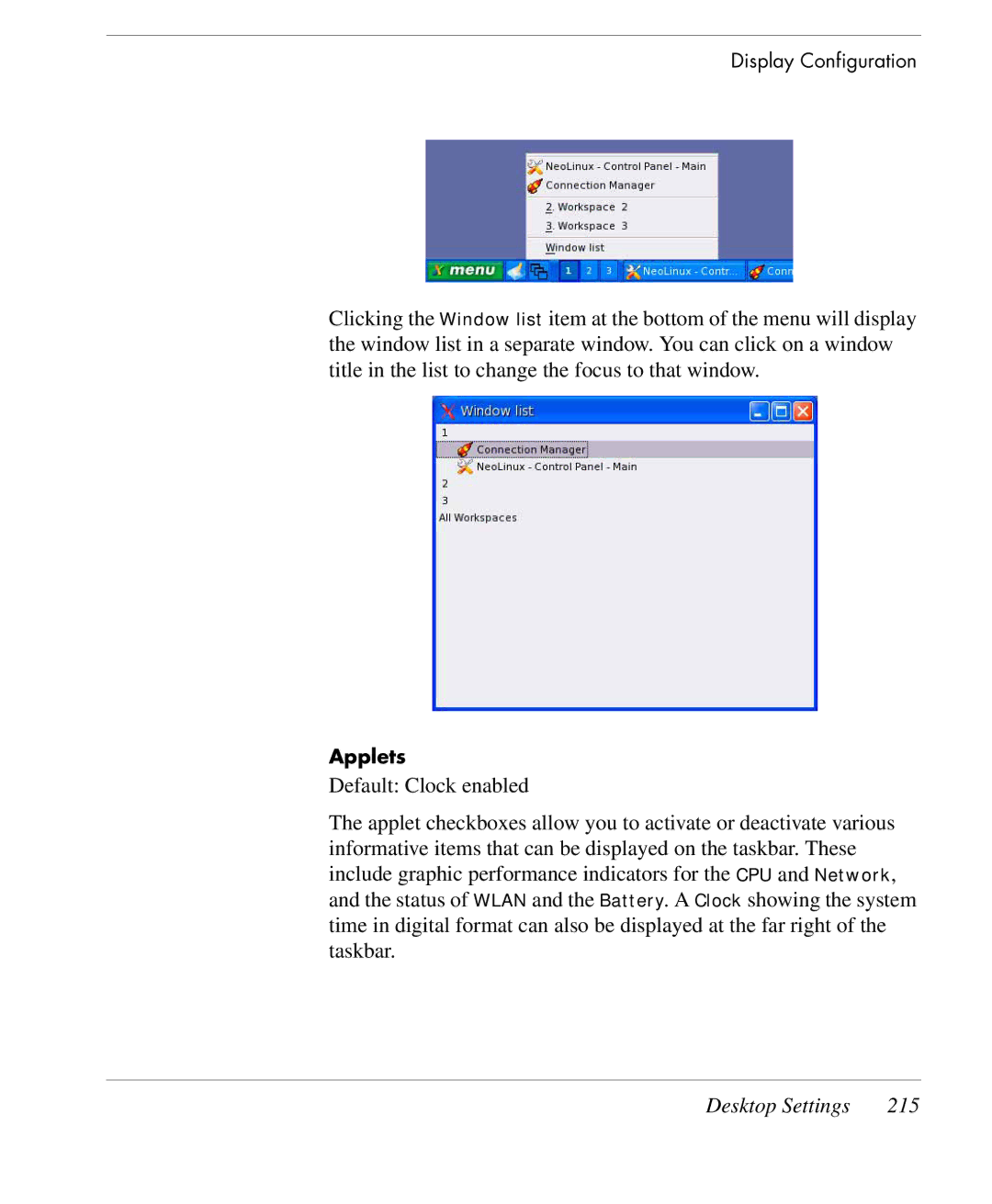Display Configuration
Clicking the Window list item at the bottom of the menu will display the window list in a separate window. You can click on a window title in the list to change the focus to that window.
Applets
Default: Clock enabled
The applet checkboxes allow you to activate or deactivate various informative items that can be displayed on the taskbar. These include graphic performance indicators for the CPU and Network, and the status of WLAN and the Battery. A Clock showing the system time in digital format can also be displayed at the far right of the taskbar.
Desktop Settings | 215 |