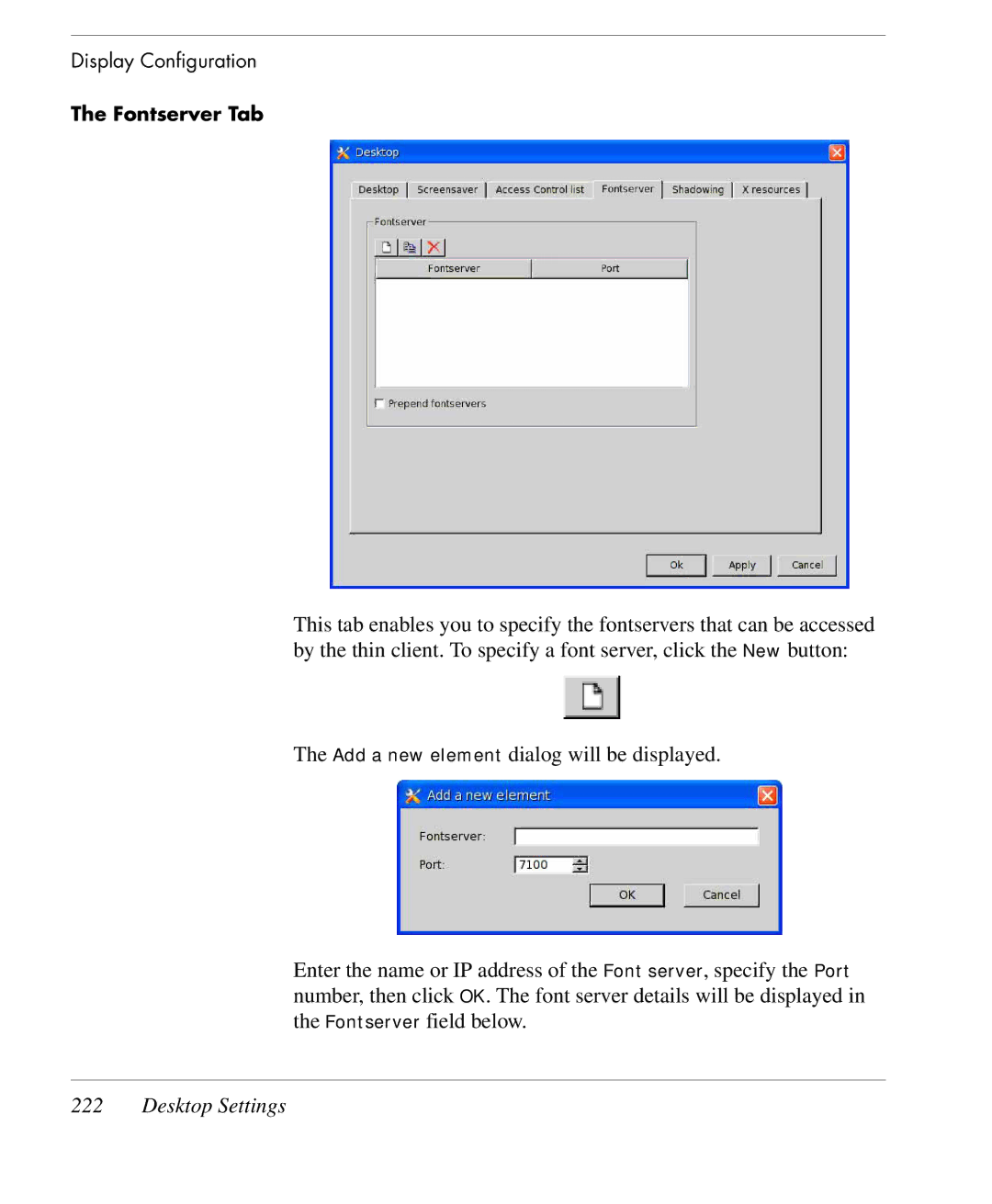Display Configuration
The Fontserver Tab
This tab enables you to specify the fontservers that can be accessed by the thin client. To specify a font server, click the New button:
The Add a new element dialog will be displayed.
Enter the name or IP address of the Font server, specify the Port number, then click OK. The font server details will be displayed in the Fontserver field below.