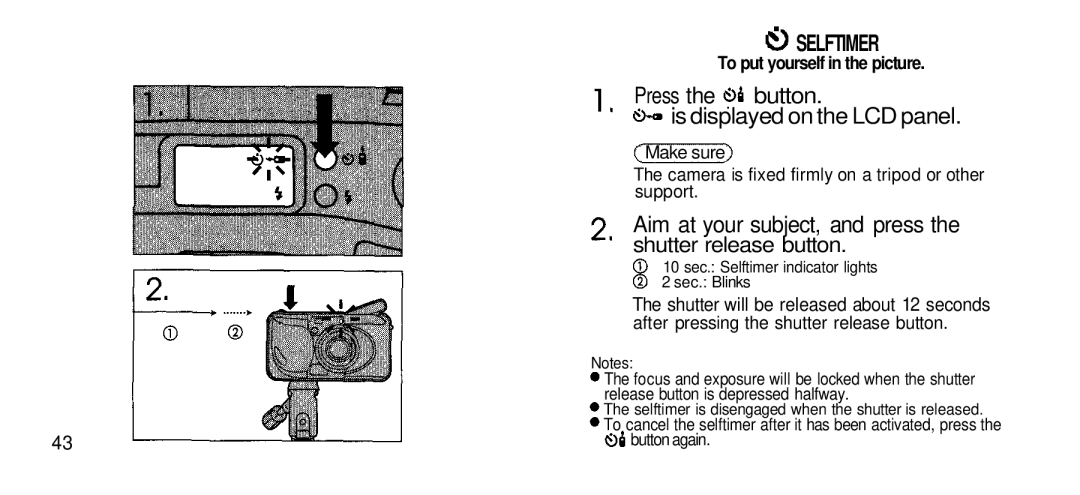| SELFTIMER |
| To put yourself in the picture. |
Press the | button. |
![]() is displayed on the LCD panel.
is displayed on the LCD panel.
Make sure
The camera is fixed firmly on a tripod or other support.
Aim at your subject, and press the
shutter release button.
10 sec.: Selftimer indicator lights
2 sec.: Blinks
The shutter will be released about 12 seconds
after pressing the shutter release button.
Notes:
The focus and exposure will be locked when the shutter release button is depressed halfway.
The selftimer is disengaged when the shutter is released.
To cancel the selftimer after it has been activated, press the
43 | button again. |