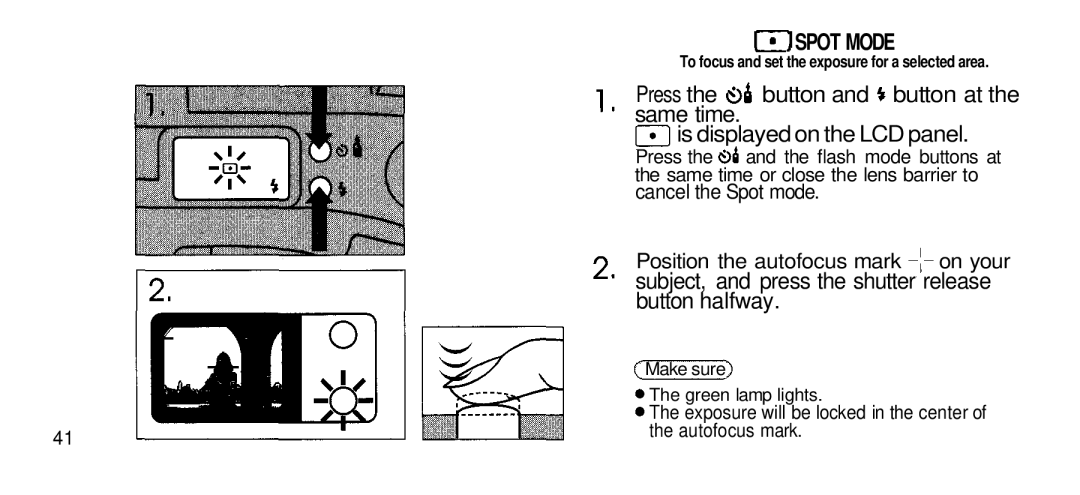SPOT MODE
SPOT MODE
To focus and set the exposure for a selected area.
Press the | button and button at the |
same time.
is displayed on the LCD panel.
Press the ![]() and the flash mode buttons at the same time or close the lens barrier to
and the flash mode buttons at the same time or close the lens barrier to
cancel the Spot mode.
Position the autofocus mark | on your |
subject, and press the shutter release button halfway.
| Make sure |
| The green lamp lights. |
| The exposure will be locked in the center of |
41 | the autofocus mark. |
|