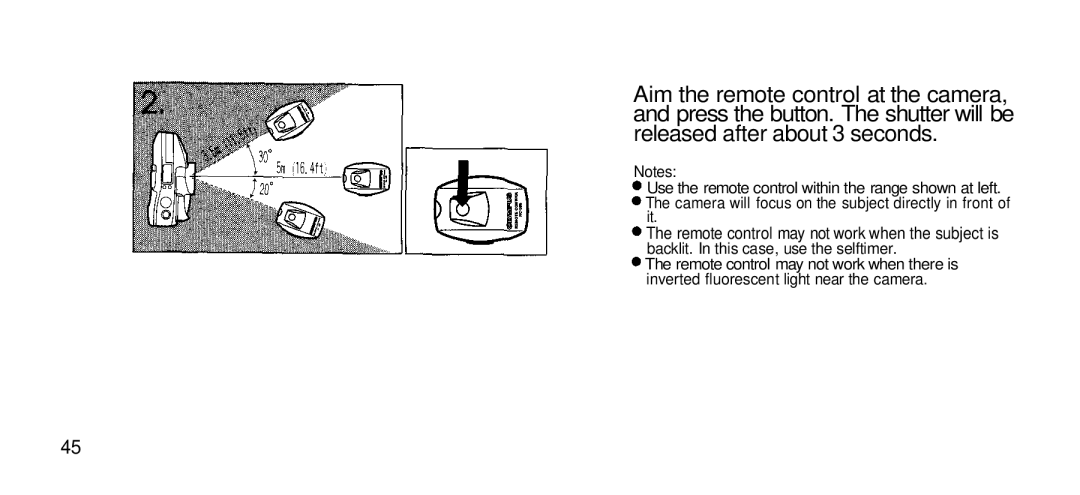Aim the remote control at the camera, and press the button. The shutter will be released after about 3 seconds.
Notes:
Use the remote control within the range shown at left. The camera will focus on the subject directly in front of it.
The remote control may not work when the subject is
backlit. In this case, use the selftimer.
The remote control may not work when there is inverted fluorescent light near the camera.
45