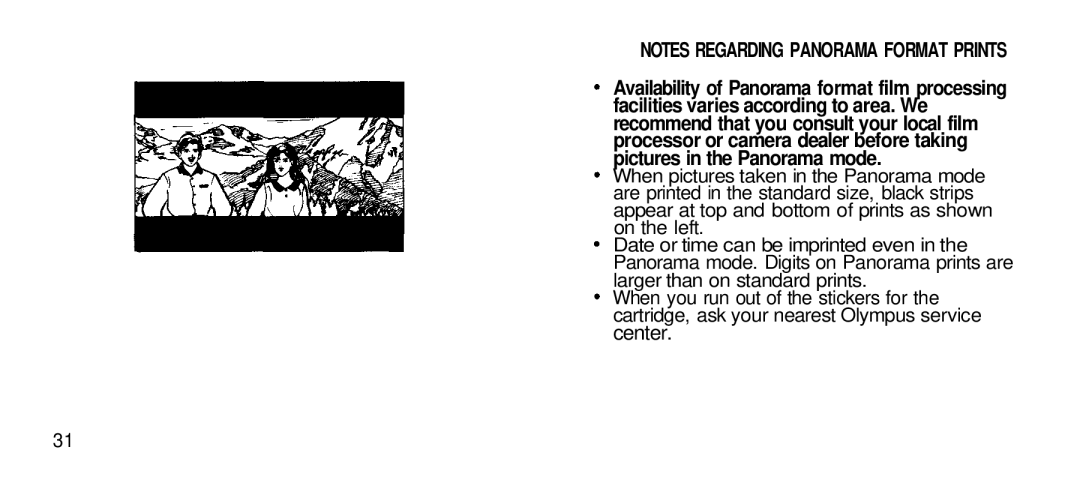NOTES REGARDING PANORAMA FORMAT PRINTS
Availability of Panorama format film processing facilities varies according to area. We recommend that you consult your local film processor or camera dealer before taking pictures in the Panorama mode.
When pictures taken in the Panorama mode are printed in the standard size, black strips appear at top and bottom of prints as shown on the left.
Date or time can be imprinted even in the Panorama mode. Digits on Panorama prints are larger than on standard prints.
When you run out of the stickers for the cartridge, ask your nearest Olympus service
center.
31