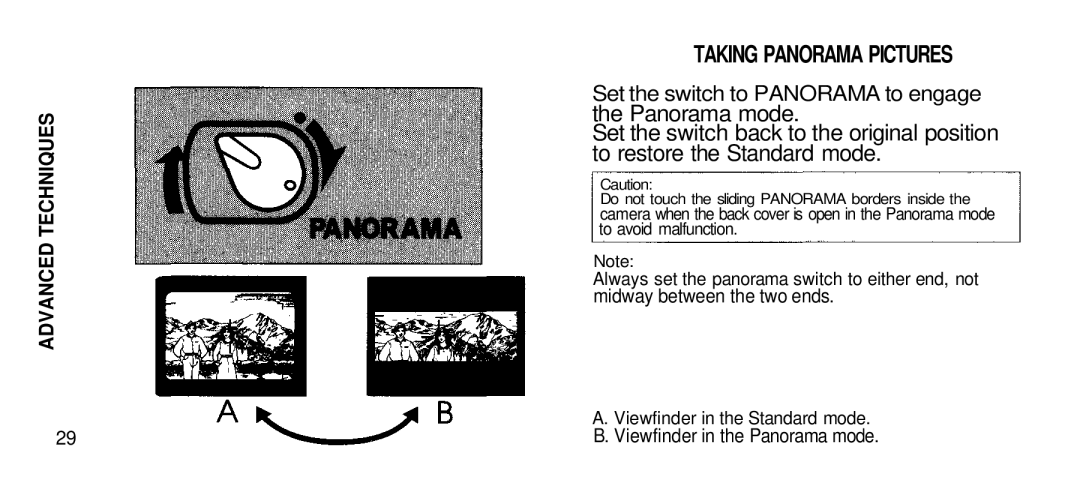ADVANCED TECHNIQUES
29
TAKING PANORAMA PICTURES
Set the switch to PANORAMA to engage
the Panorama mode.
Set the switch back to the original position to restore the Standard mode.
Caution:
Do not touch the sliding PANORAMA borders inside the
camera when the back cover is open in the Panorama mode to avoid malfunction.
Note:
Always set the panorama switch to either end, not
midway between the two ends.
A. Viewfinder in the Standard mode.
B. Viewfinder in the Panorama mode.