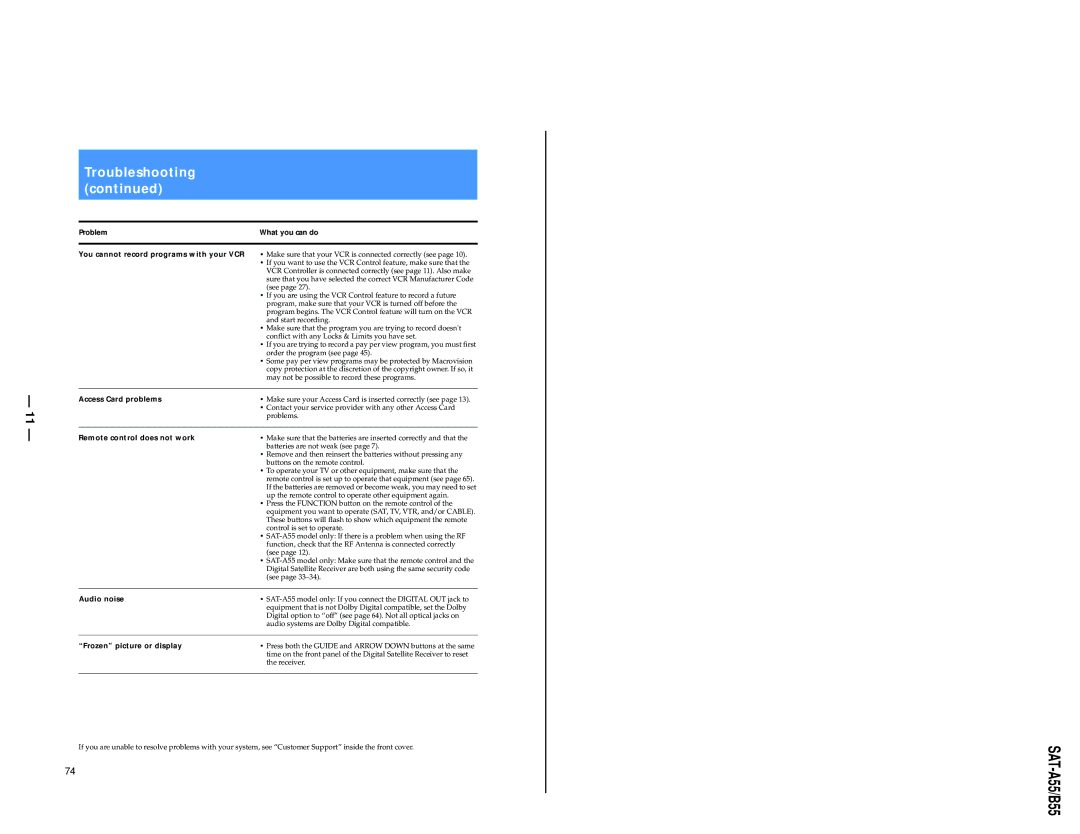Troubleshooting (continued)
| Problem | What you can do | |
|
|
| |
| You cannot record programs with your VCR | • Make sure that your VCR is connected correctly (see page 10). | |
|
| • If you want to use the VCR Control feature, make sure that the | |
|
| VCR Controller is connected correctly (see page 11). Also make | |
|
| sure that you have selected the correct VCR Manufacturer Code | |
|
| (see page 27). | |
|
| • If you are using the VCR Control feature to record a future | |
|
| program, make sure that your VCR is turned off before the | |
|
| program begins. The VCR Control feature will turn on the VCR | |
|
| and start recording. | |
|
| • Make sure that the program you are trying to record doesn't | |
|
| conflict with any Locks & Limits you have set. | |
|
| • If you are trying to record a pay per view program, you must first | |
|
| order the program (see page 45). | |
|
| • Some pay per view programs may be protected by Macrovision | |
|
| copy protection at the discretion of the copyright owner. If so, it | |
|
| may not be possible to record these programs. | |
— |
|
| |
Access Card problems | • Make sure your Access Card is inserted correctly (see page 13). | ||
11 | |||
| • Contact your service provider with any other Access Card | ||
— |
| problems. | |
|
| ||
|
|
| |
| Remote control does not work | • Make sure that the batteries are inserted correctly and that the | |
|
| batteries are not weak (see page 7). | |
|
| • Remove and then reinsert the batteries without pressing any | |
|
| buttons on the remote control. | |
|
| • To operate your TV or other equipment, make sure that the | |
|
| remote control is set up to operate that equipment (see page 65). | |
|
| If the batteries are removed or become weak, you may need to set | |
|
| up the remote control to operate other equipment again. | |
|
| • Press the FUNCTION button on the remote control of the | |
|
| equipment you want to operate (SAT, TV, VTR, and/or CABLE). | |
|
| These buttons will flash to show which equipment the remote | |
|
| control is set to operate. | |
|
| • | |
|
| function, check that the RF Antenna is connected correctly | |
|
| (see page 12). | |
|
| • | |
|
| Digital Satellite Receiver are both using the same security code | |
|
| (see page | |
|
|
| |
| Audio noise | • | |
|
| equipment that is not Dolby Digital compatible, set the Dolby | |
|
| Digital option to “off” (see page 64). Not all optical jacks on | |
|
| audio systems are Dolby Digital compatible. | |
|
|
| |
| “Frozen” picture or display | • Press both the GUIDE and ARROW DOWN buttons at the same | |
|
| time on the front panel of the Digital Satellite Receiver to reset | |
|
| the receiver. | |
|
|
|
| If you are unable to resolve problems with your system, see “Customer Support” inside the front cover. |
74 | |
|