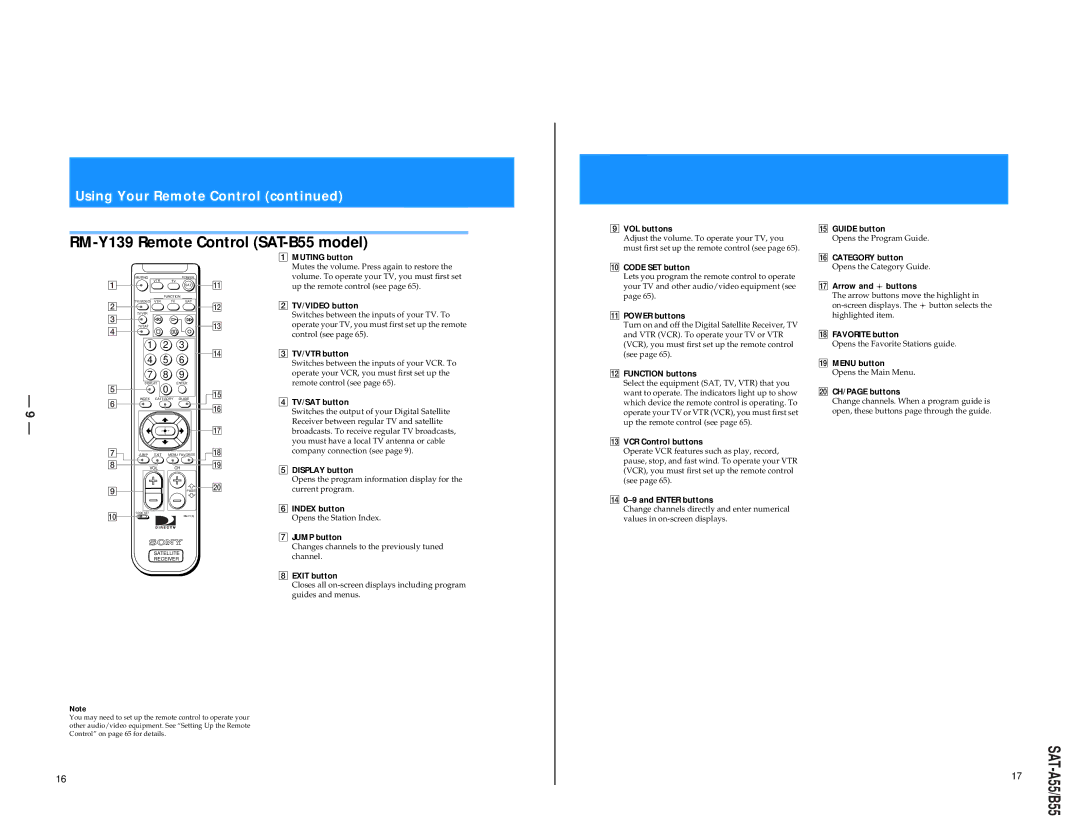Using Your Remote Control (continued)
RM-Y139 Remote Control (SAT-B55 model)
9VOL buttons
Adjust the volume. To operate your TV, you must first set up the remote control (see page 65).
qg GUIDE button
Opens the Program Guide.
1
2
3
4
MUTING | POWER |
VTR | TV |
| SAT |
FUNCTION
TV/VIDEO VTR TV SAT
TV/VTR
TV/SAT
qa
qs
qd
1MUTING button
Mutes the volume. Press again to restore the volume. To operate your TV, you must first set up the remote control (see page 65).
2TV/VIDEO button
Switches between the inputs of your TV. To operate your TV, you must first set up the remote control (see page 65).
q; CODE SET button
Lets you program the remote control to operate your TV and other audio/video equipment (see page 65).
qa POWER buttons
Turn on and off the Digital Satellite Receiver, TV and VTR (VCR). To operate your TV or VTR
qh CATEGORY button Opens the Category Guide.
qj Arrow and ![]() buttons
buttons
The arrow buttons move the highlight in ![]() button selects the highlighted item.
button selects the highlighted item.
qk FAVORITE button
— 9 —
| 1 | 2 | 3 | |
| 4 | 5 | 6 | |
| 7 | 8 | 9 | |
5 | DISPLAY | 0 | ENTER | |
|
|
| ||
6 | INDEX | CATEGORY | GUIDE | |
|
|
|
| |
7 | JUMP | EXIT | MENU FAVORITE | |
8 |
| VOL |
| CH |
9 |
|
|
| PAGE |
0 | CODE SET |
SATELLITE
RECEIVER
qf
![]() qg qh
qg qh
qj
qk ql
w;
3TV/VTR button
Switches between the inputs of your VCR. To operate your VCR, you must first set up the remote control (see page 65).
4TV/SAT button
Switches the output of your Digital Satellite Receiver between regular TV and satellite broadcasts. To receive regular TV broadcasts, you must have a local TV antenna or cable company connection (see page 9).
5DISPLAY button
Opens the program information display for the current program.
6INDEX button
Opens the Station Index.
7JUMP button
Changes channels to the previously tuned channel.
8EXIT button
Closes all
(VCR), you must first set up the remote control (see page 65).
qs FUNCTION buttons
Select the equipment (SAT, TV, VTR) that you want to operate. The indicators light up to show which device the remote control is operating. To operate your TV or VTR (VCR), you must first set up the remote control (see page 65).
qd VCR Control buttons
Operate VCR features such as play, record, pause, stop, and fast wind. To operate your VTR (VCR), you must first set up the remote control (see page 65).
qf 0–9 and ENTER buttons
Change channels directly and enter numerical values in
Opens the Favorite Stations guide.
ql MENU button Opens the Main Menu.
w; CH/PAGE buttons
Change channels. When a program guide is open, these buttons page through the guide.
Note
You may need to set up the remote control to operate your other audio/video equipment. See “Setting Up the Remote Control” on page 65 for details.
16
17 | |
|