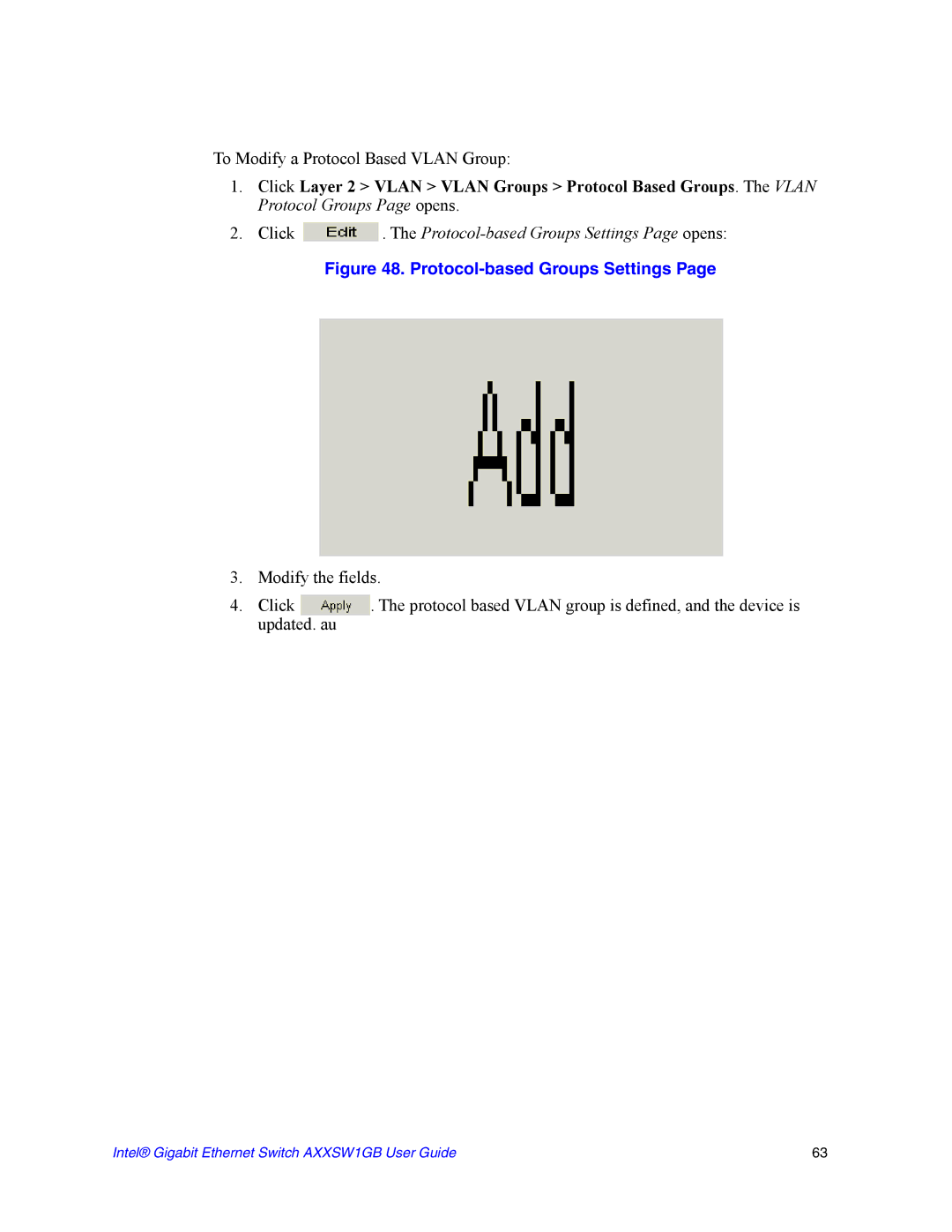To Modify a Protocol Based VLAN Group:
1.Click Layer 2 > VLAN > VLAN Groups > Protocol Based Groups. The VLAN Protocol Groups Page opens.
2.Click  . The
. The Protocol-based Groups Settings Page opens:
Figure 48. Protocol-based Groups Settings Page
3.Modify the fields.
4.Click ![]() . The protocol based VLAN group is defined, and the device is updated. au
. The protocol based VLAN group is defined, and the device is updated. au
Intel® Gigabit Ethernet Switch AXXSW1GB User Guide | 63 |