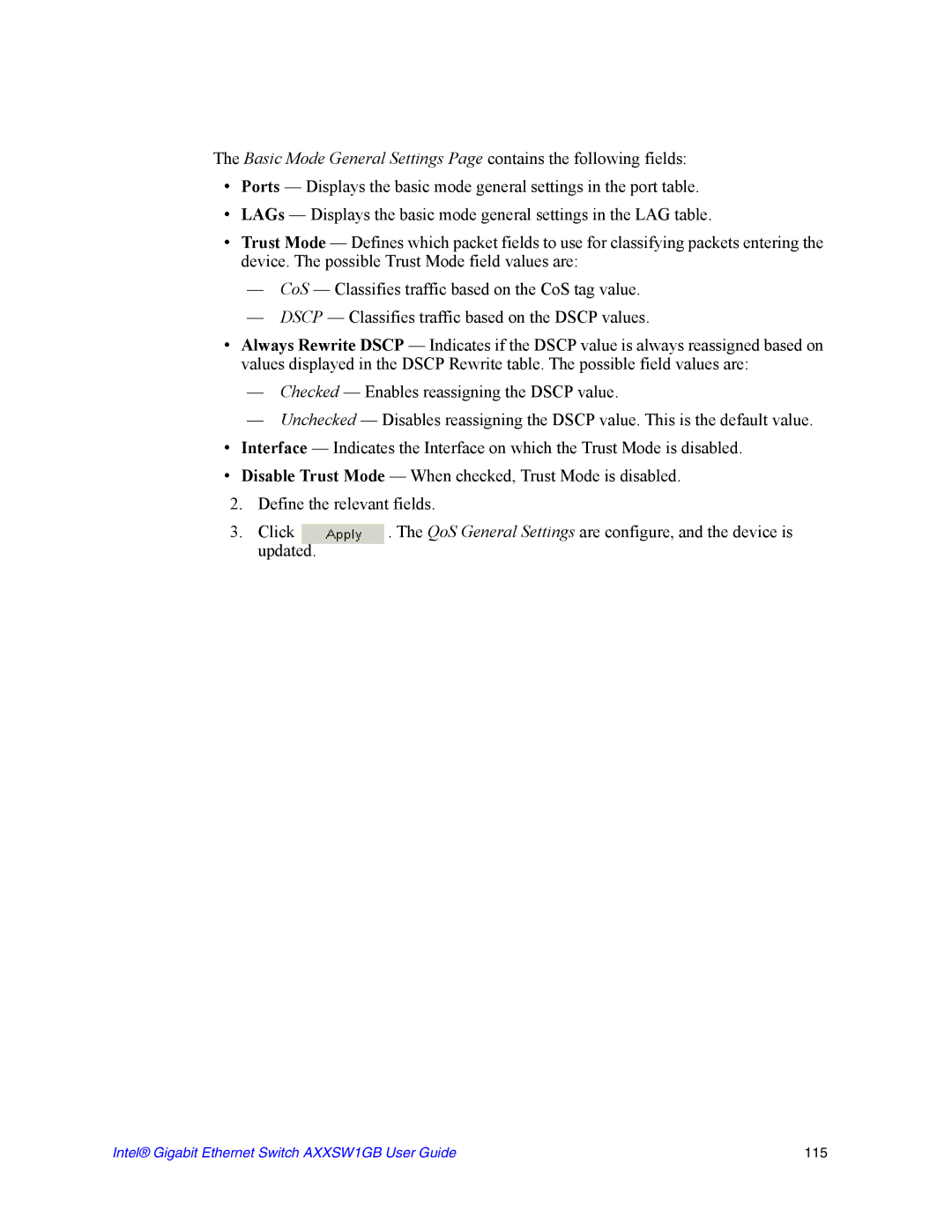The Basic Mode General Settings Page contains the following fields:
•Ports — Displays the basic mode general settings in the port table.
•LAGs — Displays the basic mode general settings in the LAG table.
•Trust Mode — Defines which packet fields to use for classifying packets entering the device. The possible Trust Mode field values are:
—CoS — Classifies traffic based on the CoS tag value.
—DSCP — Classifies traffic based on the DSCP values.
•Always Rewrite DSCP — Indicates if the DSCP value is always reassigned based on values displayed in the DSCP Rewrite table. The possible field values are:
—Checked — Enables reassigning the DSCP value.
—Unchecked — Disables reassigning the DSCP value. This is the default value.
•Interface — Indicates the Interface on which the Trust Mode is disabled.
•Disable Trust Mode — When checked, Trust Mode is disabled.
2.Define the relevant fields.
3. Click | . The QoS General Settings are configure, and the device is |
updated. |
|
Intel® Gigabit Ethernet Switch AXXSW1GB User Guide | 115 |