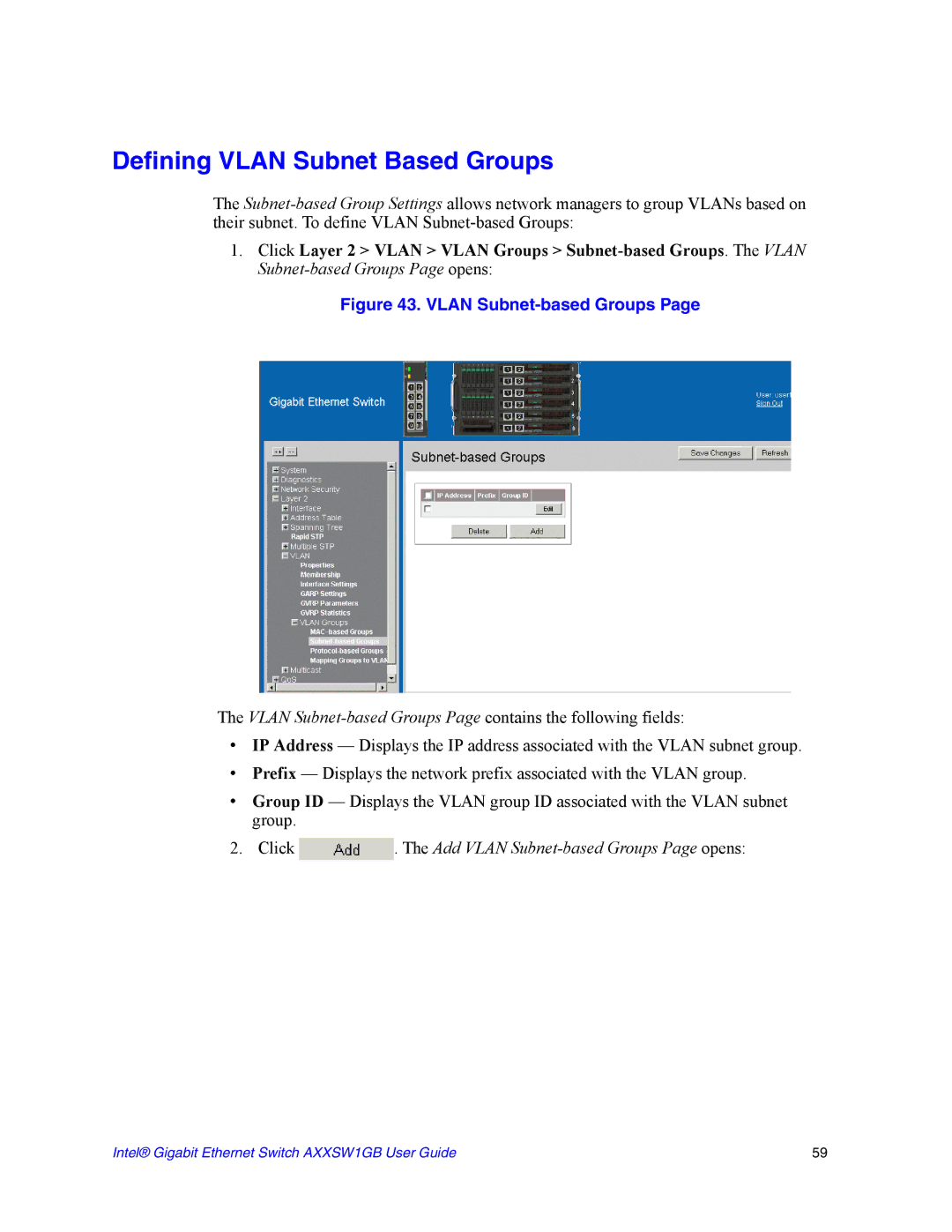Defining VLAN Subnet Based Groups
The
1.Click Layer 2 > VLAN > VLAN Groups >
Figure 43. VLAN Subnet-based Groups Page
The VLAN
•IP Address — Displays the IP address associated with the VLAN subnet group.
•Prefix — Displays the network prefix associated with the VLAN group.
•Group ID — Displays the VLAN group ID associated with the VLAN subnet group.
2.Click  . The Add VLAN
. The Add VLAN Subnet-based Groups Page opens:
Intel® Gigabit Ethernet Switch AXXSW1GB User Guide | 59 |