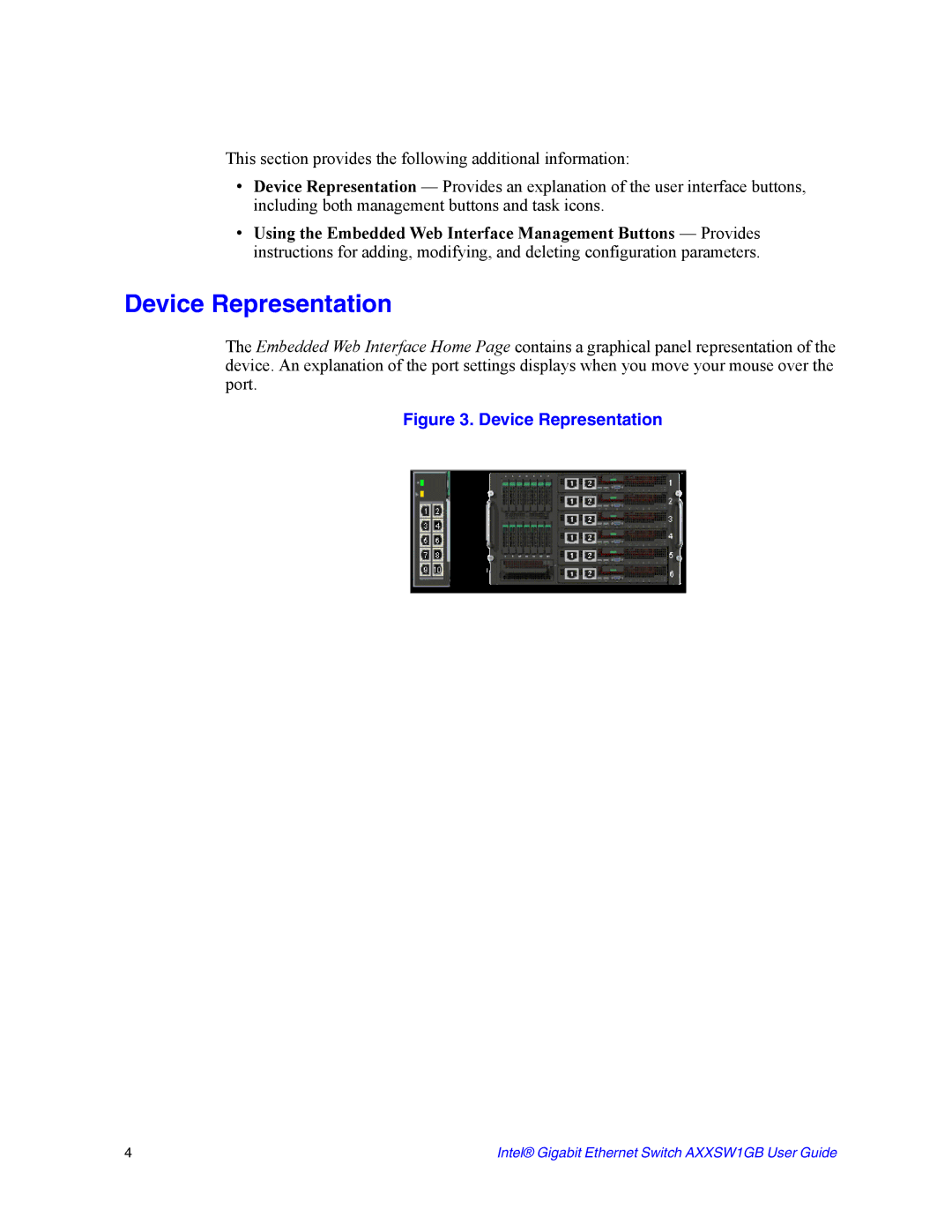This section provides the following additional information:
•Device Representation — Provides an explanation of the user interface buttons, including both management buttons and task icons.
•Using the Embedded Web Interface Management Buttons — Provides instructions for adding, modifying, and deleting configuration parameters.
Device Representation
The Embedded Web Interface Home Page contains a graphical panel representation of the device. An explanation of the port settings displays when you move your mouse over the port.
Figure 3. Device Representation
4 | Intel® Gigabit Ethernet Switch AXXSW1GB User Guide |