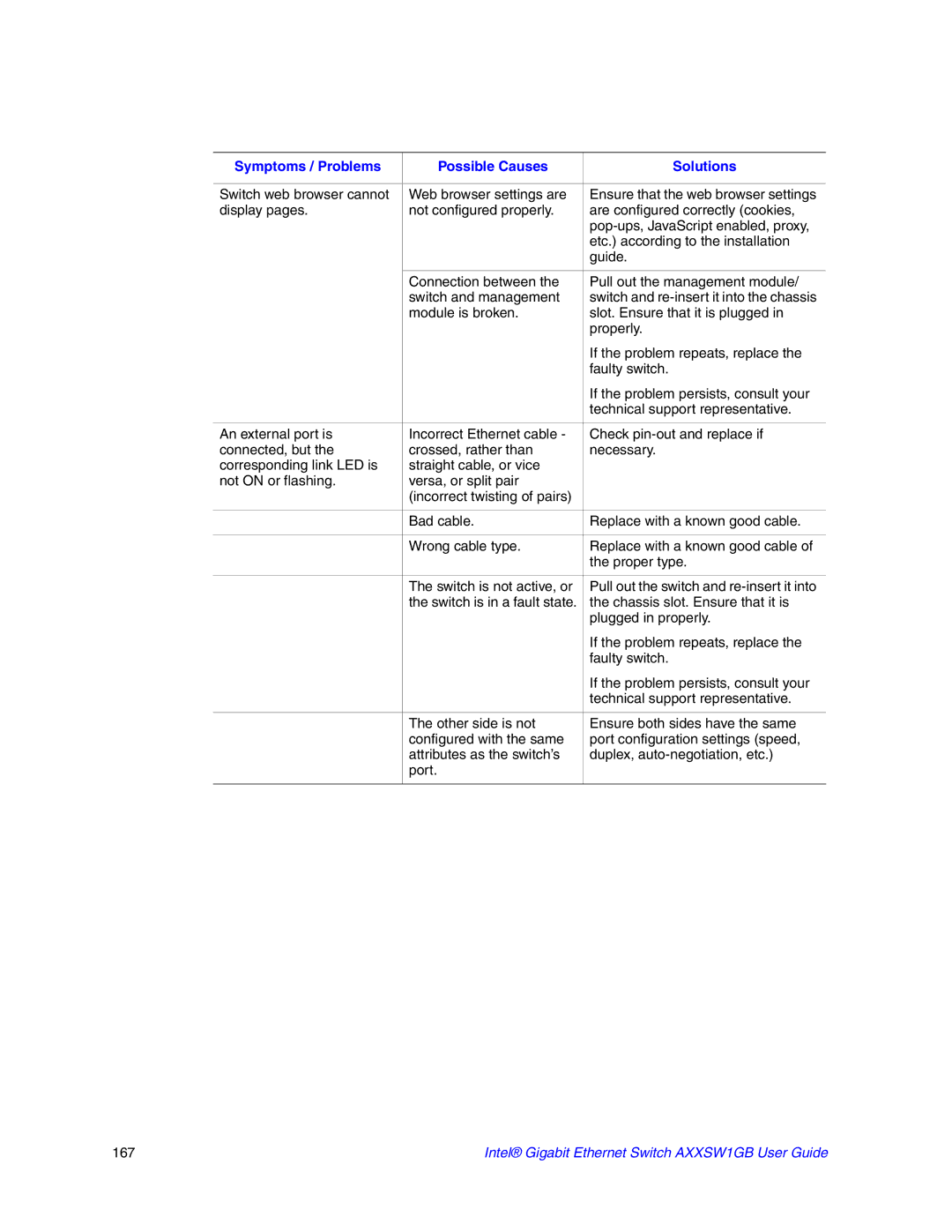Symptoms / Problems | Possible Causes | Solutions |
|
|
|
Switch web browser cannot | Web browser settings are | Ensure that the web browser settings |
display pages. | not configured properly. | are configured correctly (cookies, |
|
| |
|
| etc.) according to the installation |
|
| guide. |
|
|
|
| Connection between the | Pull out the management module/ |
| switch and management | switch and |
| module is broken. | slot. Ensure that it is plugged in |
|
| properly. |
|
| If the problem repeats, replace the |
|
| faulty switch. |
|
| If the problem persists, consult your |
|
| technical support representative. |
|
|
|
An external port is | Incorrect Ethernet cable - | Check |
connected, but the | crossed, rather than | necessary. |
corresponding link LED is | straight cable, or vice |
|
not ON or flashing. | versa, or split pair |
|
| (incorrect twisting of pairs) |
|
|
|
|
| Bad cable. | Replace with a known good cable. |
|
|
|
| Wrong cable type. | Replace with a known good cable of |
|
| the proper type. |
|
|
|
| The switch is not active, or | Pull out the switch and |
| the switch is in a fault state. | the chassis slot. Ensure that it is |
|
| plugged in properly. |
|
| If the problem repeats, replace the |
|
| faulty switch. |
|
| If the problem persists, consult your |
|
| technical support representative. |
|
|
|
| The other side is not | Ensure both sides have the same |
| configured with the same | port configuration settings (speed, |
| attributes as the switch’s | duplex, |
| port. |
|
|
|
|
167 | Intel® Gigabit Ethernet Switch AXXSW1GB User Guide |